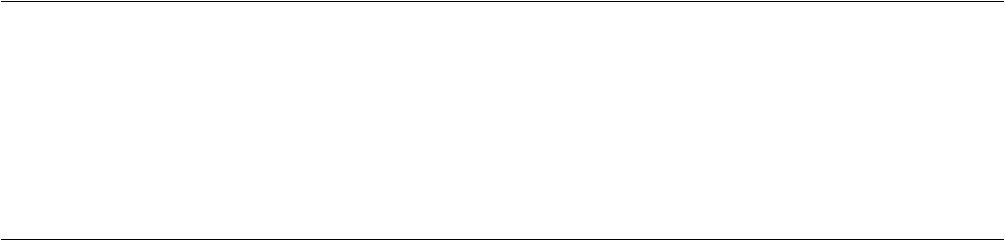
102
CHAPTER2 Dependence Functions
2.3.1.2 MCU Operation Mode
The following four modes are in the MCU Operation Mode. The Full Trace Mode and
Real-time Mode are not enabled with products using the DSU3 chips.
• Full Trace Mode
• Real Time Mode
• Internal Trace Mode
• External Trace Mode
■ Setting MCU Operation Mode
Set the MCU operation mode. There are two modes: full trace, and real-time. To set the operation mode,
use either the done by the debug environment setting dialog, or the SET RUNMODE command in the
Command window.
● Full Trace Mode
In the full trace mode, all instruction executions can be traced without omission. However, if branching
occurs more than three times within 11 cycles, operations may not be real-time due to the wait entered to
MCU as acquiring the trace data is preceded. This mode cannot be specified with DSU3 chips.
● Real-time Mode
In the real-time mode, a program runs in real-time. However, if branching occurs more than three times
within 11 cycles, some trace data may be omitted.
This mode cannot be specified with DSU3 chips.
Chips may cause an error at cycle count measurement. When measuring the cycle count, use the internal or
external trace mode.
● Internal Trace Mode
Trace data is stored in the specialized trace memory built-in to the chip. The program is executed at real
time, but this is possible only with DSU3 chips which include that function.
● External Trace Mode
Trace data is stored in the specialized trace memory mounted on the adapter board. The program is
executed at real time.
This mode may not be specified depending on the specification of the adapter board.
Check your adapter board specification.


















