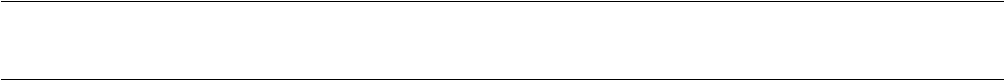
49
CHAPTER2 Dependence Functions
2.1.9 Measuring Execution Cycle Count
This function measures the program execution cycle count and step count.
■ The measuring item
Measures program execution cycle count and step counts.
● Execution Cycle Count
This is calculated based on the basic cycle count of each instruction described in the Programming Manual.
Because no simulation was done on pipeline process or cache operation inside the chip, it may differ from
an actual chip for normal simulator debugger and/or high-speed simulator debugger. A compensation value
(a, b, c, d), which is described in the list of an instruction in Programming Manual, is calculated as 1.
The maximum measurable value varies, as shown below, whether the normal or the high-speed simulator
debugger is used.
Normal debugger: Max. (2 to the power of 32 - 1) = 4,294,967,295 cycles
High-speed debugger: Max. (2 to the power of 64 - 1) = 18,446,744,073,709,551,615 cycles
● Execution Step Count
Measures program execution step counts.
For both the normal simulator debugger and the high-speed simulator debugger, the maximum measurable
count is "2 to the power of 32 - 1", in other words, up to 4,294,967,295 steps.
The measurement is performed whenever a program is executed, and the measurement result displays the
following two values:
• Number of cycles spent on the previous program execution
• Total number of cycles executed since the previous clearing
■ Displaying Measurement Results
Either of the following methods can be used to display the measurement results.
1. Display by dialog
The results appear in the time measurement dialog, which can be displayed by selecting [Debug] –
[Time Measurement] menu.
2. Display by command
Enter the SHOW TIMER command in the command window.
■ Clearing Measurement Results
Either of the following methods can be used to clear the measurement results.
1. Operation by dialog
Click the [Clear] button in the time measurement dialog, which can be displayed by selecting [Debug] –
[Time Measurement] menu.
2. Clearing by command
Enter the CLEAR TIMER command in the command window.


















