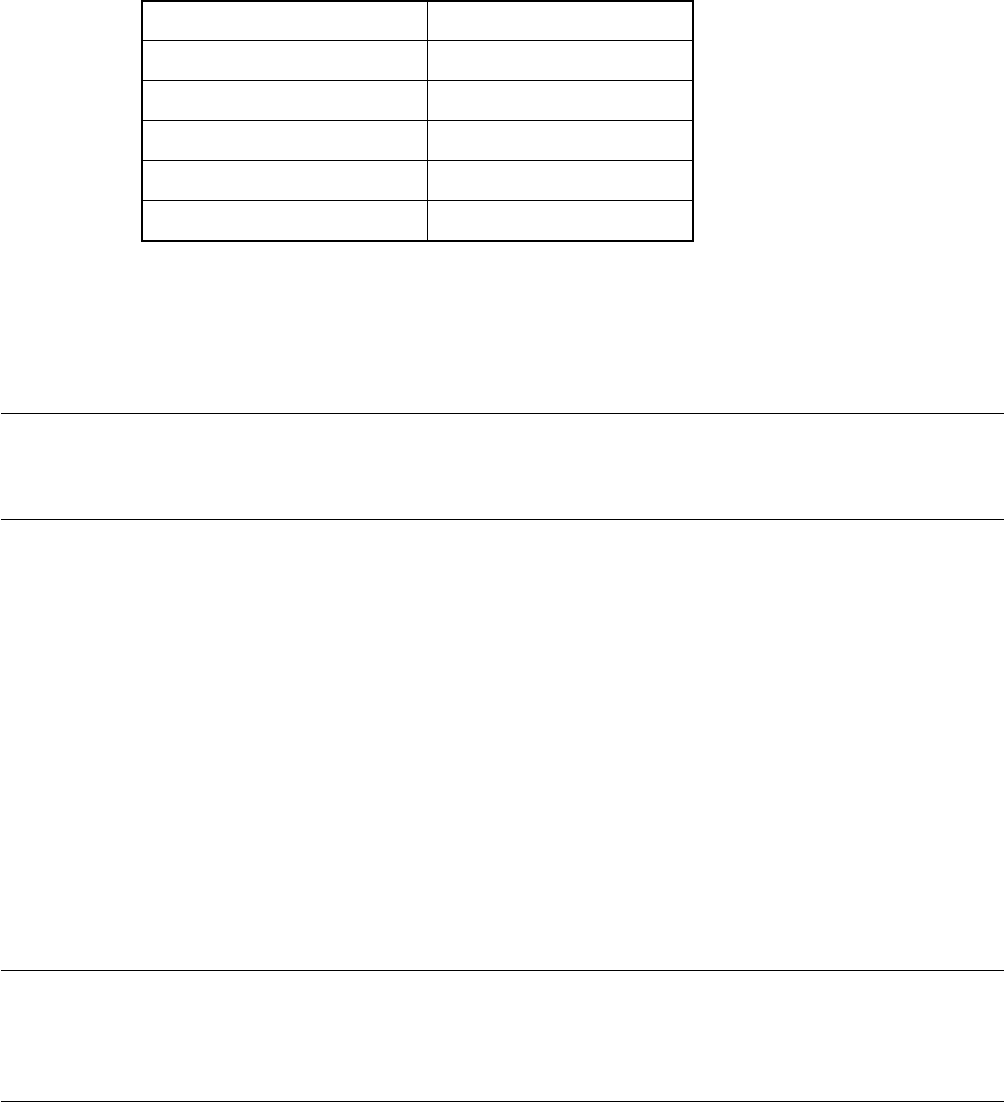
144
CHAPTER2 Dependence Functions
■ Specification list
- SOFTUNE format
When displaying using the RAM Checker Viewer (SOFTUNE format recommended)
Default extension is ".SRL".
-CSV format
When other than the RAM Checker Viewer. The default extension is ".CSV".
Note:
The CSV format requires about four times the data size required for the SOFTUNE format.
■ Using the RAM Checker
To use the RAM Checker, set the monitoring point, log file, and logging state by GUI or
commands.
-GUI
On shortcut menu [Setting ...] on the RAM Checker window, set the monitoring point.
On shortcut menu [File specification ...] on the RAM Checker window, set the log file.
Check shortcut menu [Logging start ...] on the RAM Checker window, to enable
the logging status of the RAM Checker.
- Commands
Use the SET RAMCHECK command to set the monitoring point.
Use the SET RAMCHECK command to set the log file.
Use the ENABLE RAMCHECK command to enable the logging status of the RAM Checker.
When the program is stopped after executing the program with these items set, a log file is generated.
When the program is executed again, the log file is overwritten.
Note:
When file overwrite control is enabled by file setting on GUI, the log file is saved using "save as"
every time the program is executed instead of being overwritten.
For details on settings of the RAM Checker, refer to Section "3.18 RAM Checker Window" in "SOFTUNE
Workbench Operation Manual" and Sections "4.24 SET RAMCHECK" to "4.28 "DISABLE RAMCHECK"
in "SOFTUNE Workbench Command Reference Manual".
Table 2.3-8 RAM Checker Specification List
Numbers for monitoring points 8 points
Size byte/halfword/word
Event function Max 4 points
Sampling rate 1ms (fixed)
Updating interval 100ms (fixed)
Type of log file SOFTUNE style or CSV style


















