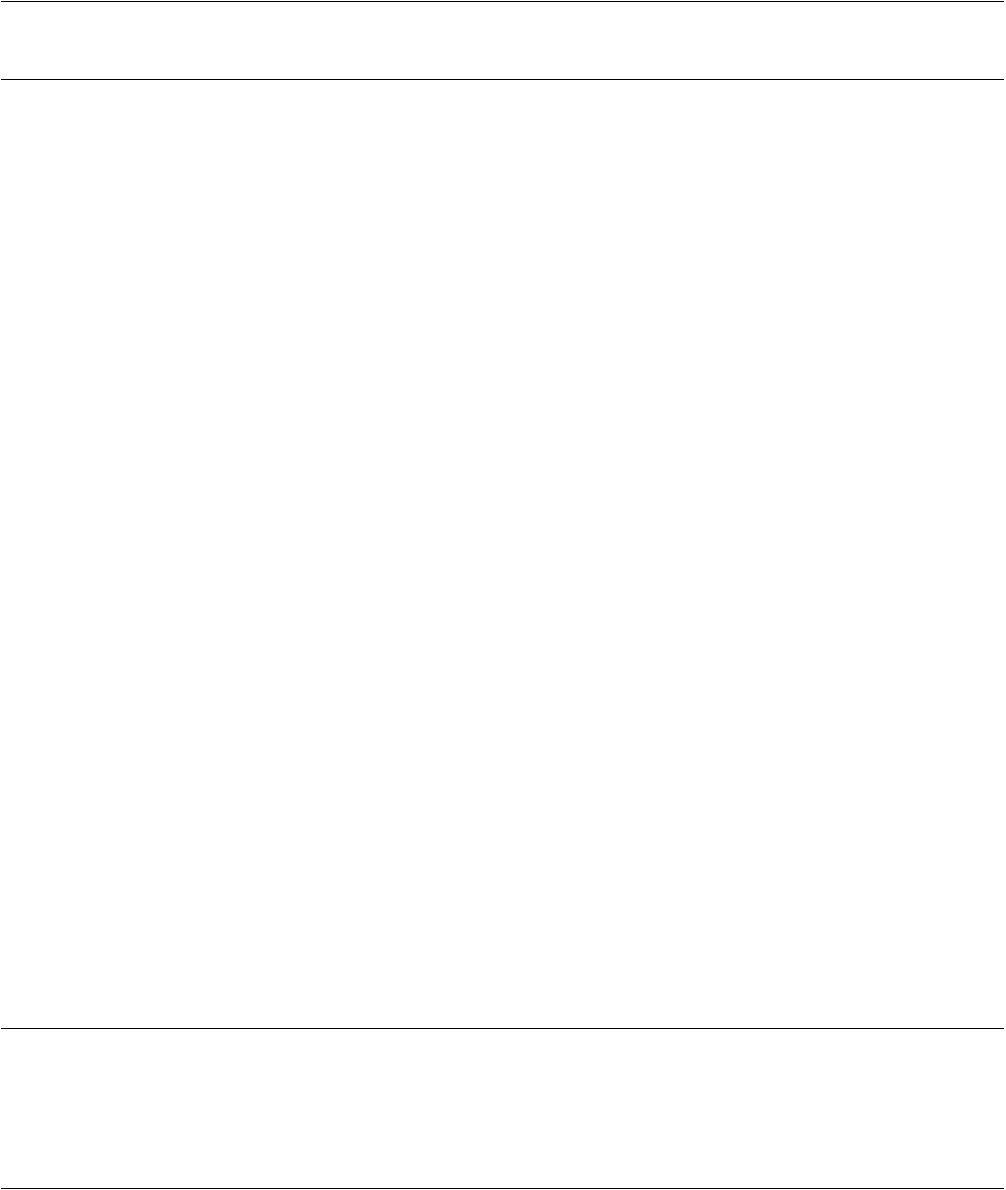
177
CHAPTER2 Dependence Functions
2.4.6.5 Forced Break
This function forcibly suspends program execution.
■ Forced Break
This function forcibly suspends program execution.
When the forced break occurs, the following message appears in the status bar.
Break at address by command abort request
■ How to Generate
A forced break is generated in the following methods:
•Menu
[Debug] - [Abort] menu
For details, refer to "4.6.2 Abort" in "SOFTUNE Workbench Operation Manual".
• Command
- ABORT
For details, refer to "2.2 ABORT" in "SOFTUNE Workbench Command Reference Manual".
■ When a User Program does not Stop
In any one of the following, even when the forced break is caused to occur, the user program may not stop.
Solutions are described below.
• The communication speed of the debugger is low.
[Phenomenon] When the communication speeds of the debugger is low, it can take time to receive a
program stop request.
[Solution] Await for some time until receipt of the stop request is completed.
• The interrupt level is low.
[Phenomenon] When the interrupt level of the program stop request is low, the interrupt is masked by the
CPU interrupt level (ILM).
[Solution 1] Alter the interrupt level of the stop request, and issue a stop request again.
[Solution 2] Issue a program forced-stop request.
• The debugger is in power-on debugging.
[Phenomenon] It is considered that the debugger is in power-on debugging.
[Solution] Cancel the power-on debug mode.
• The MCU is in a hang-up state.
[Phenomenon] It is considered that the MCU is in a hang-up state.
[Solution] Issue a reset.
Note:
If the forced break is performed in pause state a break occurs after that mode is released.
For details, refer to "Appendix C. Debugger Suspension Messages" in "SOFTUNE Workbench
Command Reference Manual".


















