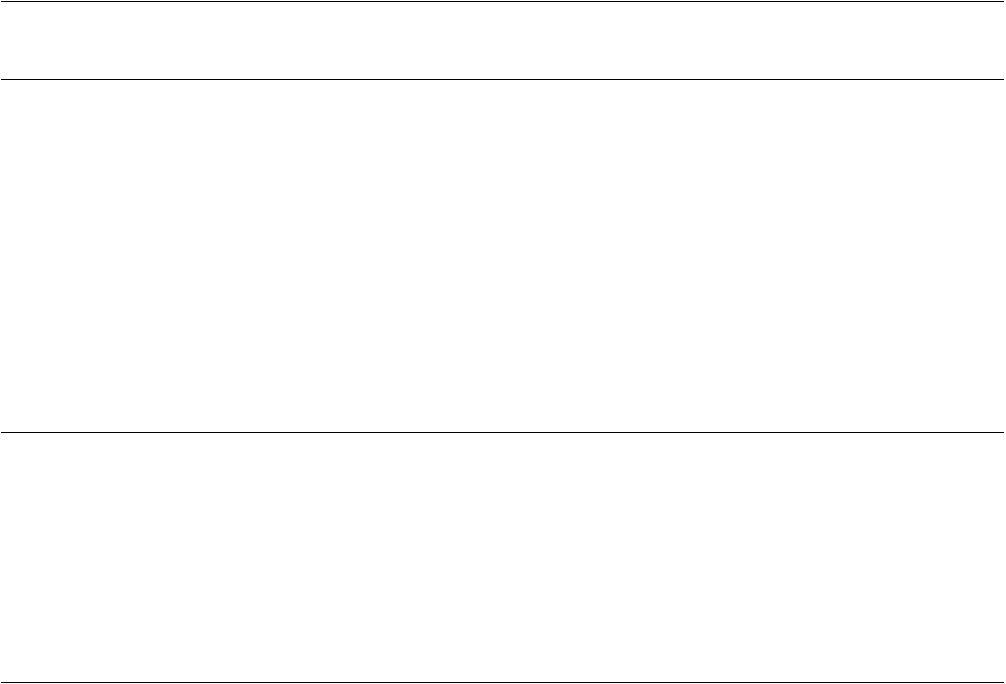
212
CHAPTER2 Dependence Functions
2.5.2.2 Forced Break
This function forcibly aborts the program execution to generate a break.
■ Forced Break
This function forcibly aborts the program execution to generate a break.
When the forced break occurred, the following message appears at the status bar.
Break at address by command abort request
■ How to Generate
A forced break is generated in the following methods:
•Menu
[Debug] - [Abort] menu
For details, refer to "4.6.2 Abort" in "SOFTUNE Workbench Operation Manual".
Note:
The forced break cannot be generated when the MCU is in the low power consumption mode or in
the hold state. If the MCU is in the low power consumption mode or in the hold state when the
strong break is requested by the [Debug]-[Abort] menu during the program execution, the [Debug]-
[Abort] menu is ignored. To generate a break forcibly, use the [Debug]-[Abort] menu to remove a
factor by the user system or use the [Debug]-[Reset of MCU] menu to remove it. If the MCU enters
the low power consumption mode or the hold state during the program execution, the conditions is
displayed at the status bar.


















