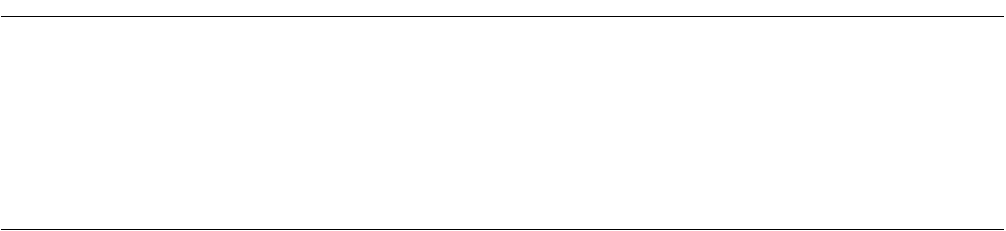
167
CHAPTER2 Dependence Functions
- View the following dialogs.
Line Assembly dialog (Disassembly window)
Break setting dialog [Software]
● Flash memory synchronization [Debbuger -> Flash]
• Manual flash memory synchronization
Select the [Environment] - [Flash area control] menu. For details, refer to "4.7.4 Flash area control" in
"SOFTUNE Workbench Operation Manual".
• Automatic flash memory synchronization
When performing one of the followings while updating the target flash memory area, synchronization is
automatically executed.
- When a user program has been executed
- When a reset has been issued
- When debugging has been ended
- When the use of software break is set to prohibition
- When the target file is automatically loaded at start of debugging
Note:
If the communication speed of the debugger is normal, it takes some time to synchronize the flash
memory.
To shorten flash memory synchronization processing, set the communication speed of the debugger
to the high-speed mode. For details, refer to "2.4.3.1 Increasing Communication Speed during
Debugging".


















