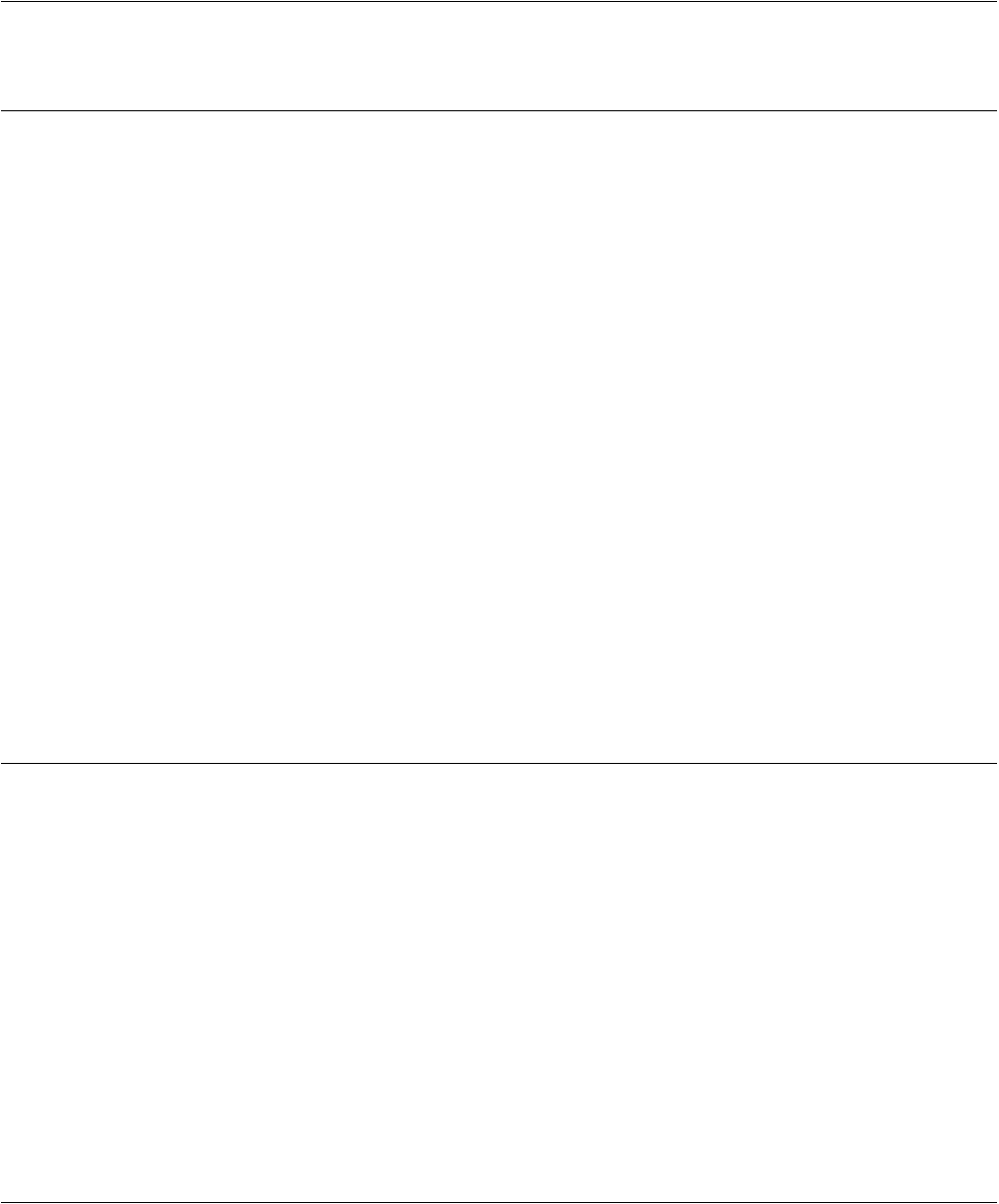
76
CHAPTER2 Dependence Functions
2.2.4.2 Code Event Break
This function used breakpoints contained in the evaluation chip. The address mask,
pass count, and sequential mode can be set.
■ Code Event Break
This function uses breakpoints contained in an evaluation chip. The address mask and pass count can be
set. Up to two breakpoints can be set and used in two modes.
1. OR mode (if a hit is found in either code event 1 or 2, a break occurs)
2. Sequential mode (if a hit is found in code events 1 and 2 in the order, a break occurs)
When the code event break occurs, the following message appears at the status bar.
1. OR mode
Break at address by code event break (No.: Code event number)
2. Sequential mode
Break at address by code event break (sequential)
■ How to set
Set the code event break as follows.
• Command
- SET CODEEVENT
- SET SEQUENCE/ON (only in sequential mode)
For details, refer to "3.19 SET CODEEVENT" in "SOFTUNE Workbench Command Reference
Manual".
• Dialog
- "Code" tab in event setting dialog
For details, refer to "4.6.5 Event" in "SOFTUNE Workbench Operation Manual".
Note:
In the DSU3 chip, the code event can be used as a break factor and a trace measurement start
factor. This mode is called a trace sampling mode. There are two trace sampling modes.
a. Full mode: The code event is used as a break factor.
b. Trigger mode: The code event is used as a trace measurement start factor.
To use the code event as a break factor, set the full mode.
Set as follows:
Command
- SET TRACE/FULL
For details, refer to "4.12 SET TRACE (type 2)" in "SOFTUNE Workbench Command
Reference Manual".
Dialog
- Trace setting dialog
For details, refer to "4.4.8 Trace" in "SOFTUNE Workbench Operation Manual".


















