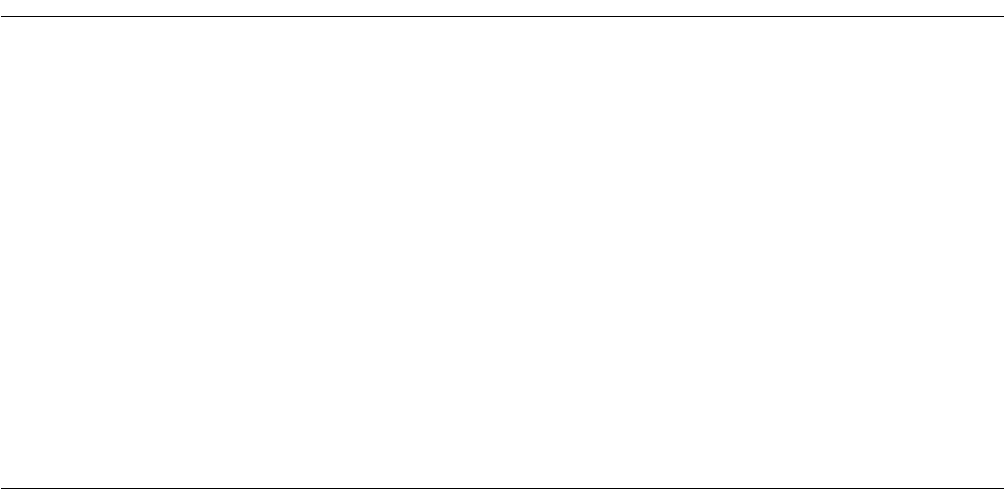
188
CHAPTER2 Dependence Functions
■ Remeasuring
Remeasuring performance refers to a function that clears the measuring count during execution of a user
program and remeasures from the beginning.
To carry out remeasuring, select [Restart] in the shortcut menu of the performance window.
If necessary, you can respecify the performance measuring interval (event) during execution.
This restarts measuring at the times when events have been set.
Notes:
• This function is not available when the execution time mode is set to the time measuring mode.
For details, refer to Section "2.4.3.2 Switching Debug Function".
• If two triggers (start and end) specified as a measuring interval have occurred at the same time,
performance measuring is not performed.
• An error of approximately 10 cycles is always detected each time a user program is re-executed
because its execution has been stopped due to a breakpoint during performance measurement.
The error may exceed 10 cycles depending on the bus state.
• If the performance measurement interval (event) is re-specified during execution of a user
program, the previous measurement results are cleared.
• If [Refresh] is selected in the performance window during performance measuring, only the
measuring count appears.
• Whether the performance measurement is currently being continued can be checked using the
built-in variable "%GET_PERFORMANCESTATE".
Refer to "13.25 %GET_PERFORMANCESTATE" of "SOFTUNE Workbench Command
Reference Manual" for details.


















