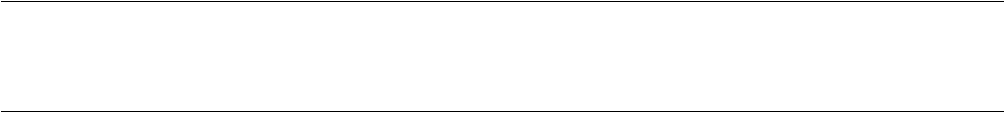
173
CHAPTER2 Dependence Functions
2.4.6.2 Code Break (Software)
This function suspends program execution by monitoring a specified address by
software. A break occurs before executing an instruction at the specified address.
■ Code Break (Software)
This function suspends program execution by monitoring a specified address by software. The conditions
are as follows.
Setting area : RAM area or flash memory area
The break conditions : Before executing an instruction the specified address
The maximum number of points : 4096 points
When the code break (software) occurs, the following message appears in the status bar.
Break at address by breakpoint
■ Operation Requirements
Please set the use of the software break to permission when you use the code break (software) by the
following method. It is not possible to set it to not only the flash memory area but also RAM area when
prohibiting it.
• Dialog
- Setup wizard
For details, refer to "4.7.2.5 Setup Wizard" in "SOFTUNE Workbench Operation Manual".
- Debug environment setting dialog "Break" tab
For details, refer to "4.7.2.3 Debug Environment" in "SOFTUNE Workbench Operation Manual".
■ How to set
Set the break as follows.
• Dialog
- "Code" tab in breakpoint setting dialog
For details, refer to "4.6.4 Breakpoint" in "SOFTUNE Workbench Operation Manual".
•Window
- Source window/disassemble window
For details, refer to "3.7 Source Window" or "3.9 Disassemble Window" in "SOFTUNE Workbench
Operation Manual".
• Command
- SET BREAK/SOFT (software)
For details, refer to "3.1 SET BREAK (type 1)" in "SOFTUNE Workbench Command Reference
Manual".


















