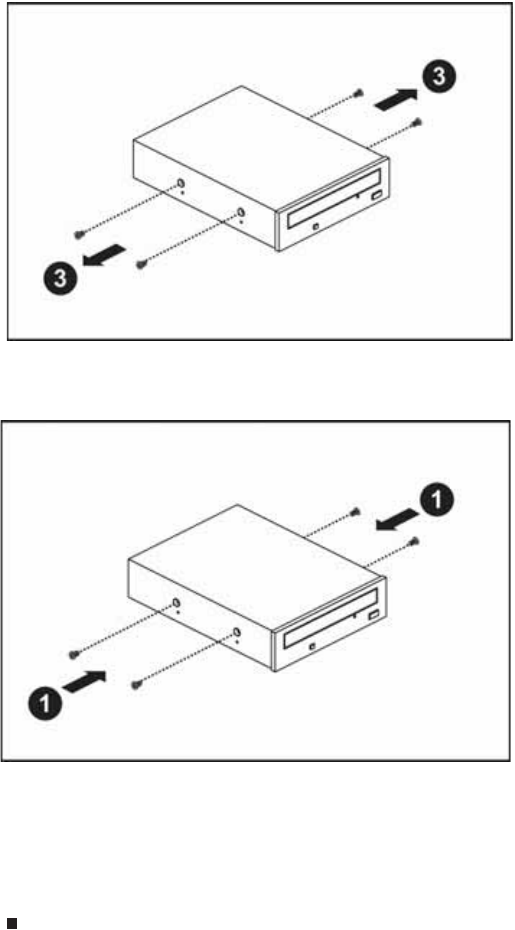
CHAPTER 4: Installing Components
28
6 Remove the four screws (3) from the sides of the optical drive.
7 Install the four screws (1) you removed in the previous step on the sides of the new optical
drive.
8 Push the optical drive into the case until it clicks into place.
9 Attach the 44-pin optical drive cable and the power cable to the back of the optical drive.
10 Reinstall the bezel, if required, by snapping it into place on the front of the chassis.
11 Follow the instructions in “Closing the server case” on page 26.
12 Reconnect all power cords and peripheral device cables, then turn on the server.


















