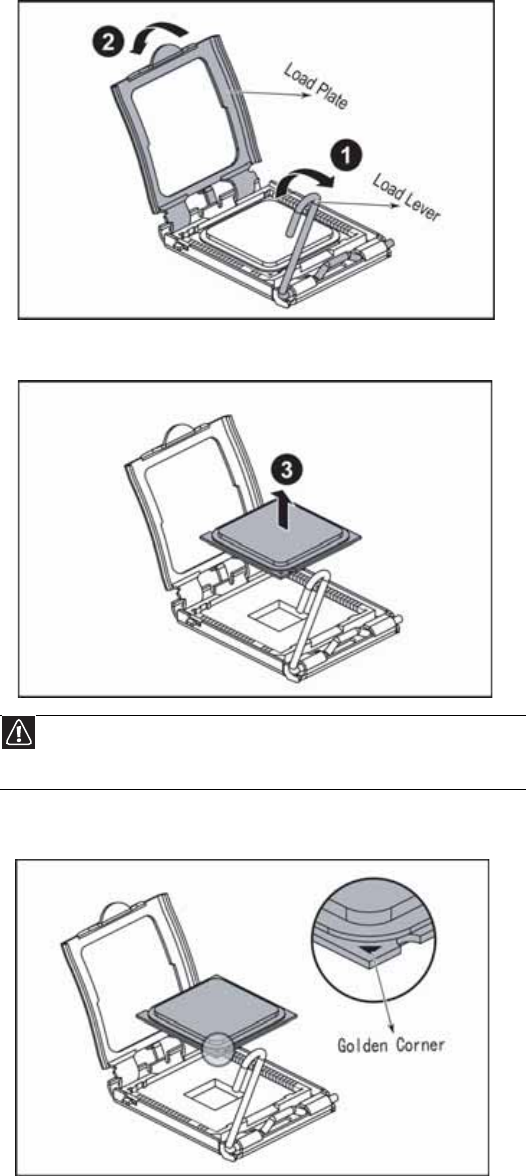
CHAPTER 4: Installing Components
42
6 Unlock the load lever (1) and lift it up, then open the load plate (2) to release the processor.
7 Lift the processor (3) out of the socket and place it in a static-free bag or case for storage.
8 Insert the new processor into the socket, making sure that the gold triangle on the corner
is situated as shown in the following illustration.
9 When the processor is oriented correctly and in place, press it firmly into the socket, rotate
the load plate into place, and push down the load lever until it clicks into place.
Caution
The processor only fits the socket when oriented as indicated. Do not force
the processor into the socket to avoid bending the pins or damaging the processor.
If the processor does not fit completely, check its orientation and check for bent pins.


















