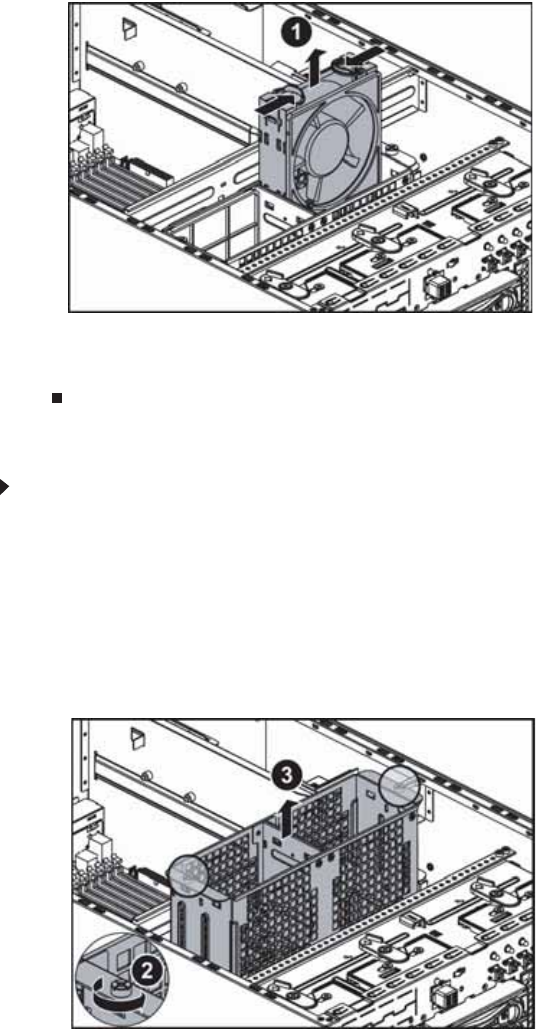
www.gateway.com
39
3 Squeeze the two clips on the sides of the fan (1) together to release it, then lift it out of the
fan cage.
4 Insert the replacement fan into the fan cage until it clicks into place.
5 Follow the instructions in “Closing the server case” on page 26.
Replacing the fan cage and fan board
To replace the fan cage and the fan board:
1 Follow the instructions in “Preventing static electricity discharge” on page 24. Make sure
that you turn off the server, then unplug the power cord(s) and all other cables connected
to the server.
2 Follow the instructions in “Opening the server case” on page 25.
3 Remove the system fans by following the instructions in “To replace a system fan:” on
page 38.
4 Loosen the two screws (2) on the sides of the fan cage, then lift the fan cage (3) out of the
chassis.
5 Remove the cables from the fan board.


















