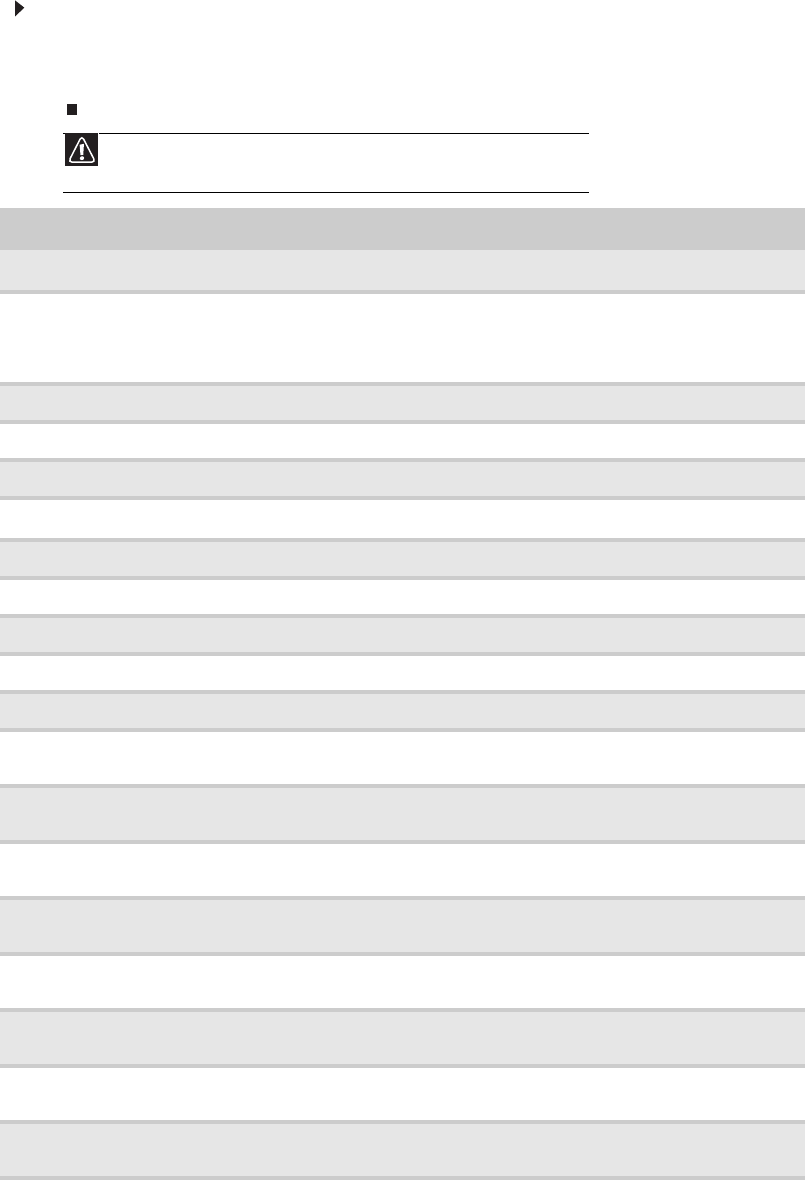
APPENDIX B: BIOS Settings
88
If you ever need to restore your BIOS settings, such as after a system board change, a record of
the settings will make the process much easier. You can print this appendix, then record your
custom BIOS settings on the printout. Only settings which can be changed are listed. For a complete
list of viewable BIOS settings, run the BIOS Setup utility.
To view all BIOS settings:
1 Restart your server, then press F2 at any time after you see the LEDs on your keyboard
flash or turn off. The BIOS Setup utility opens.
2 Select menus and submenus to display setting information.
Caution
Setting the wrong values in the Advanced Menu may cause the server to
malfunction.
BIOS menu BIOS submenu Setting Value
Main
System Overview
AMIBIOS (CORE, Build date,
System ID), Processor (Type,
Speed, Count)
System Memory (Size)
System Time HH:MM:SS
System Date DAY MM/DD/YYYY
Advanced
CPU Configuration
Manufacturer
Brand String
Frequency
FSB Speed
CPU1 (CPUID, Cache L1, Cache
L2, Cache L3)
CPU2 (CPUID, Cache L1, Cache
L2, Cache L3)
Max CPUID Value Limit Enabled
Disabled
Virtualization Technology (VT) Enabled
Disabled
Execute Disable Bit Enabled
Disabled
Hardware Prefetcher Enabled
Disabled
Adjacent Cache Line Prefetch Enabled
Disabled
Virtualization Technology (VT) Enabled
Disabled


















