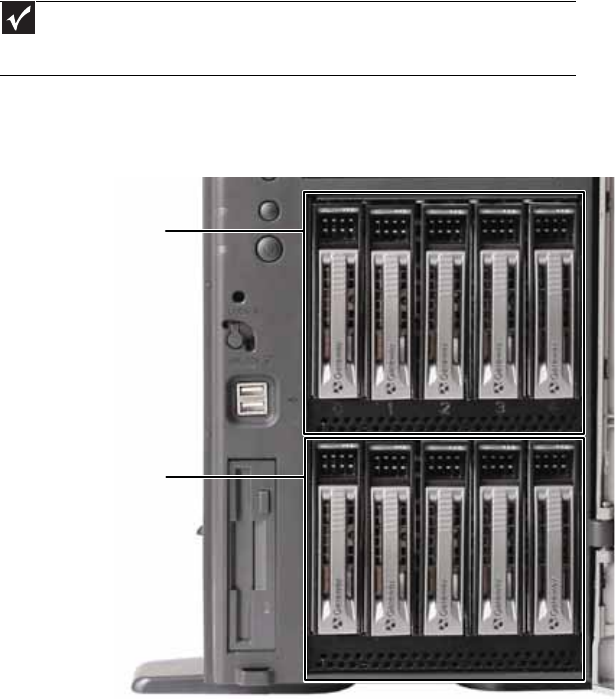
www.gateway.com
29
Removing and installing a hard drive
Use this procedure to add or replace a hard drive in a hot-swap bay. Your server supports as many
as ten 1-inch high, 3.5-inch hot-swap SATA and SATA II hard drives or ten 1-inch high, 3.5-inch
hot-swap SAS hard drives. You can purchase additional drives through your Gateway Sales or
Customer Care representative.
Important
Gateway tests and verifies the operation and compatibility of the drives it sells.
Especially in a hot-swap or mission-critical environment, additional or replacement drives
must conform to Gateway standards.
Channel 0 hot-swap hard
drive cage
Channel 1 hot-swap hard
drive cage


















