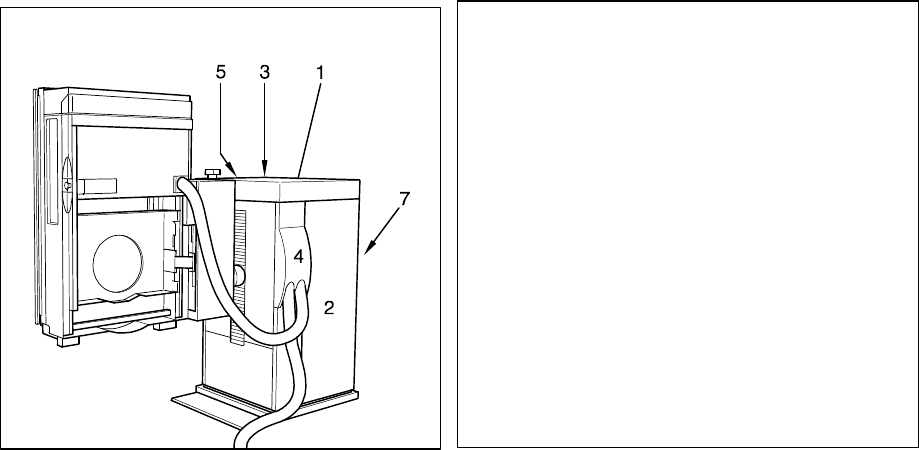
06/00 - 47 of 90 - 0116 7201
Rev. 00 © 2000 Hans Pausch Röntgengerätebau Graf-Zeppelin-Str. 1 D-91056 Erlangen ALL RIGHTS RESERVED Ru
2. 18 Installing the Cover Panels
Caution: Before the cover panels are installed, it is best to carry out the adjustment as
described in Section 3.
Tube unit support arm:
Place the two halves of the cover panel (Fig. 30/Pos. 1) over the support arm (Pos. 2) while
paying attention to the two safety switches (Fig. 21/Pos. 1+2) and secure them in place with
the roll pins (Pos. 4). Place the two head cover panels (Pos. 5) over the support arm and
secure them in place with the paneling screws (Pos. 6).
Unit base:
Reinstall the narrow left (Fig. 31/Pos. 4) and the narrow right cover panel (Pos. 5).
Reinstall the unit base cover panel (Fig. 29/Pos.1), the left (Pos. 2) and right cover panels
(Pos. 3).
Reinstall the cover panel bracket for the floor panel (Pos. 6) and the back wall (Pos. 7).
Fig. 31 Fig. 32
2.19 Installing the Monitor Support Arm (Option)
Insert the monitor support arm (Fig. 32/Pos. 1) into the tube (Pos. 3).
Monitor support arm


















