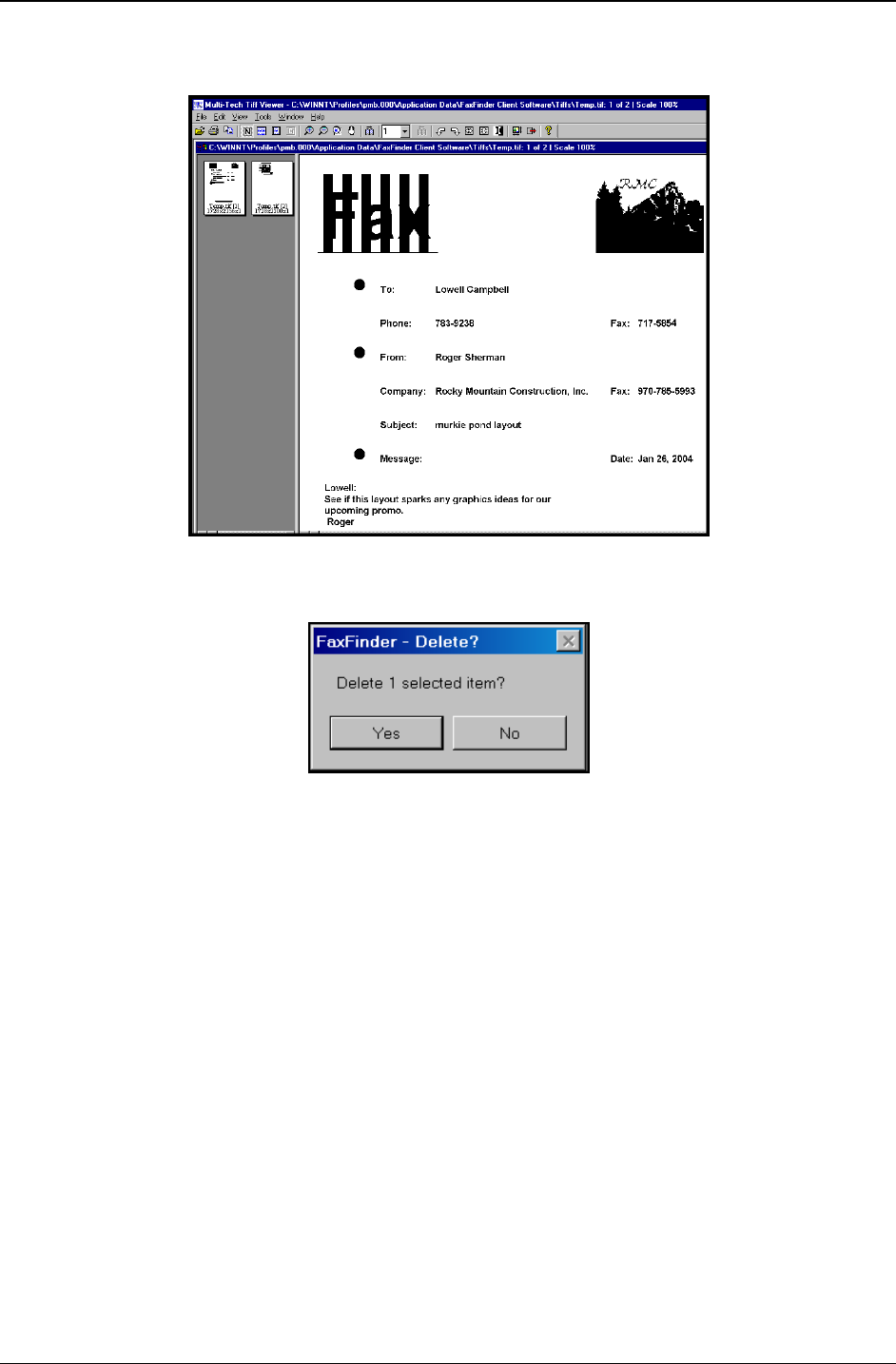
Chapter 5: FaxFinder Client Software Operation
Multi-Tech Systems, Inc. FaxFinder Admin User Guide 107
7. When you select an item from this list and select Use Cover Page, contact info will be added
automatically to the appropriate fields of the cover page.
8. To delete an entry from your Address Book, select the entry and right-click on it. In the menu that
appears, select
delete. In order to complete the deletion command, you must click “Yes” in the
confirmation screen.


















