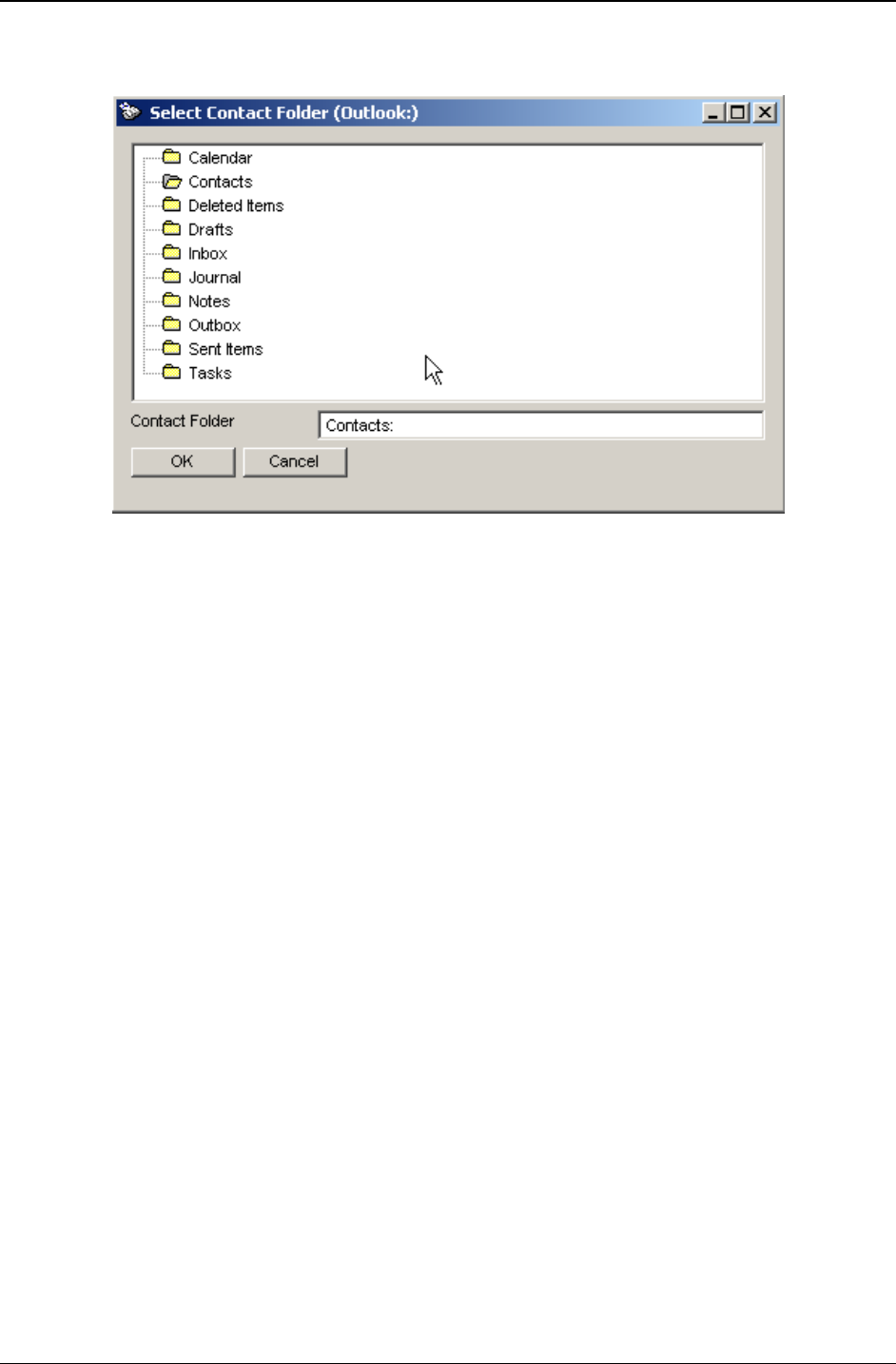
Chapter 5: FaxFinder Client Software Operation
Multi-Tech Systems, Inc. FaxFinder Admin User Guide 109
3. Click on Browse. Select the desired folder from the Select Contact Folder (Outlook:) screen. Click
OK. If a confirmation screen appears, click OK.
At the Options screen, click OK.
4. In the FaxFinder Fax Client Software, go to the Device Status tab and select
Outlook Synchronizer
in the “Device” list.


















