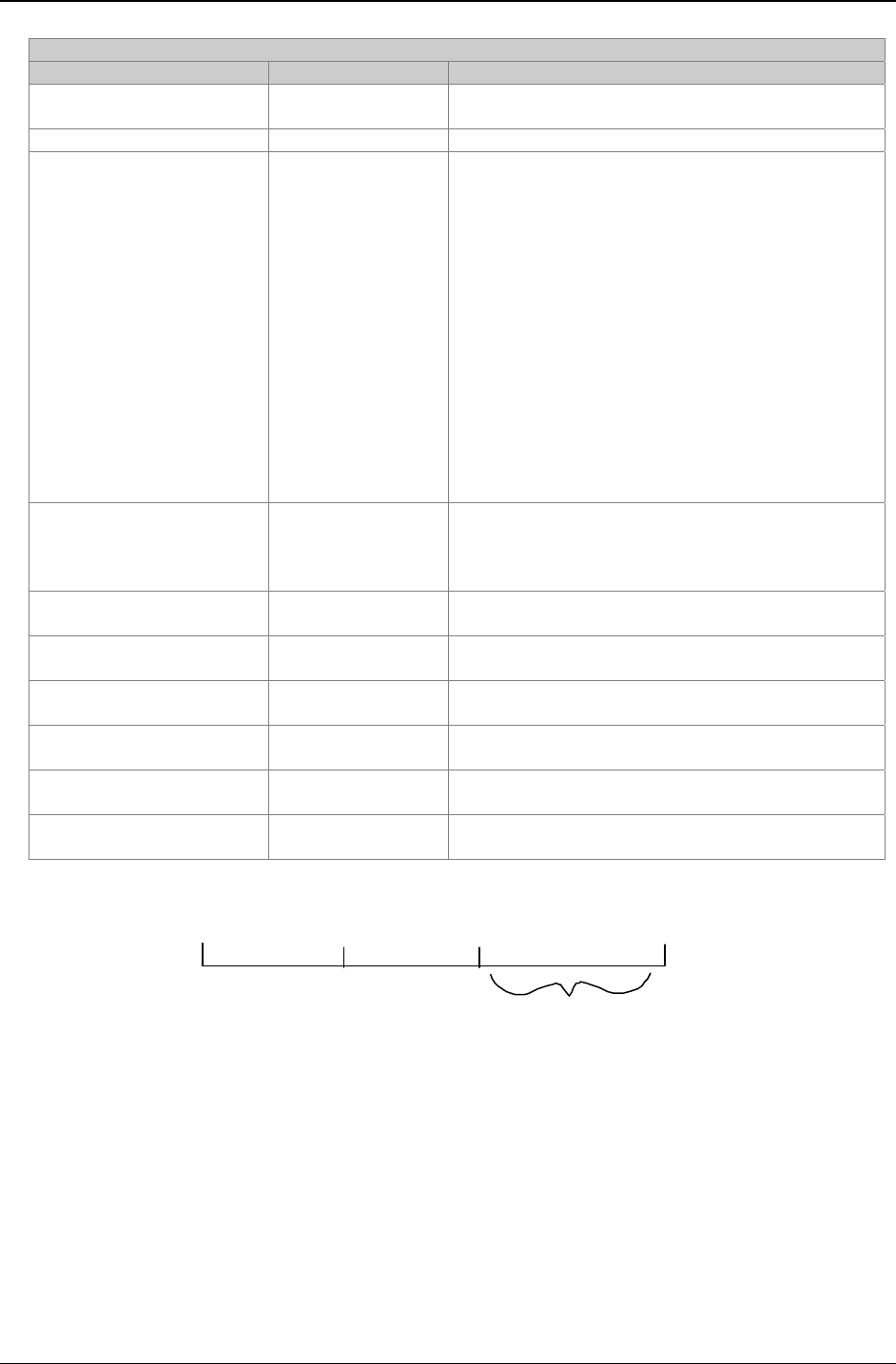
Chapter 3: FaxFinder Server Software Screens
Multi-Tech Systems, Inc. FaxFinder Admin User Guide 46
Fax Details Screen Field Definitions
Field Values Description
Off-Hook Time mm/dd/yyyy
hh:mm:ss
The time at which the modem went off-hook for
the fax transmission.
Width numeric (in pixels) Width of fax. This is typically 1728 pixels.
Data Compression mh, mr, mmr Data Compression reduces the fax data stream
taking advantage of the fact that most documents
have commonly-used runs of black and white
horizontally and the fact that most documents
differ very little from one scanned line to the next.
MH is a one-dimensional compression along the
horizontal axis. MR is a combination of one-
dimensional compression and compression of
differences between lines (two-dimensional
compression). Error Correction is not required if
MH or MR compression is used. MMR is two-
dimensional compression only and requires error
correction.
MH = modified Huffman, MR = modified READ,
MMR = modified modified READ
Default = MH.
Modem Port 1 – 8 (FF820)
1 – 4 (FF420)
1 – 2 (FF220)
1 (FF120)
Indicates the modem on which the fax
transmission occurred.
Status pass/fail Indicates whether the current fax has been
transmitted successfully or not.
Elapsed time (in seconds) Indicates the duration of the current fax
transmission.
Email Attachments numeric Indicates the number of email attachments into
which an incoming fax was divided.
Connect Time mm/dd/yyyy
hh:mm:ss
Indicates the time at which the connection for the
current fax began.
Height: Letter, Legal,
Variable
Height of fax expressed in common page sizes
(Letter = 8.5” x 11”; Legal = 8.5” x 14”)
Error Correction:
on, off Indicates whether the function to detect and right
faulty data is on or off.
FaxFinder timeline with “Elapsed Time” marked.
init time
off-hook time
connect time
hang-up time
elapsed time


















