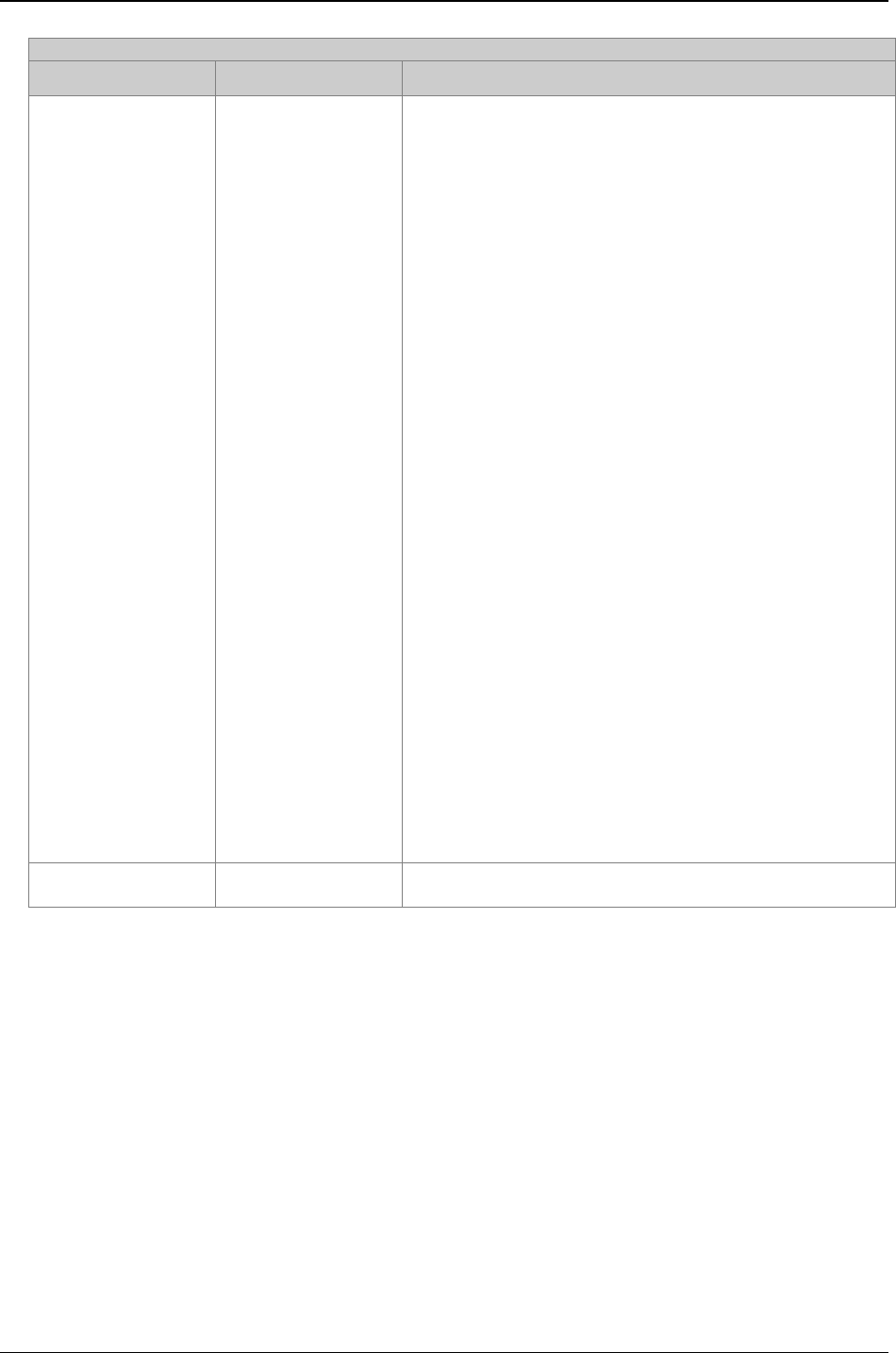
Chapter 3: FaxFinder Server Software Screens
Multi-Tech Systems, Inc. FaxFinder Admin User Guide 55
Phone Book Screen Field Definitions (cont’d)
Field Name Values Description
Pots Line n rows Each row in a group of rows immediately following the
Administrator row corresponds to one of the FaxFinder’s
modems. There is one such row for the FF120. There
are two such rows for the FF220, four for the FF420,
and eight for the FF820. These rows function differently
in Manual Routing Mode than in Automated Routing
Mode.
Automated Routing Mode
(where the Routing field of
the Modem Configuration screen is set to “DTMF Digits”
or set to a PBX-specific mode code).
The POTS Line n
‘attendant’ will receive all emails that are undeliverable
to any end-user on the FaxFinder system. In such
cases, it is probably adviseable to have the same
attendant for all
n of the POTS modems.
Manual Routing Mode. Each row allows faxes to one
of the modems to be directed to an assigned email
address. The owner of that email address can then act
as an attendant for the faxes received through that
modem. This arrangement allows each of the
FaxFinder’s individual modems to serve a separate
department of a company (or any convenient grouping
of client users) through the assigned attendant.
These rows can be renamed and need not always
literally have
Name field values of “POTS Line1,” “POTS
Line2,” etc. Still, no matter what values are used for the
Name and Email Address fields of these rows, they still
serve the purpose of receiving faxes to unassigned
numbers (for Automated Routing Mode) or they facilitate
the ‘fax attendant’ function (for Manual Routing Mode).
That is, you cannot enter the name and email address of
ordinary fax users in these rows. These rows always
serve a special purpose.
User Update button You must click this button after changing values on
Phone Book entries in order to update the Phone Book.


















