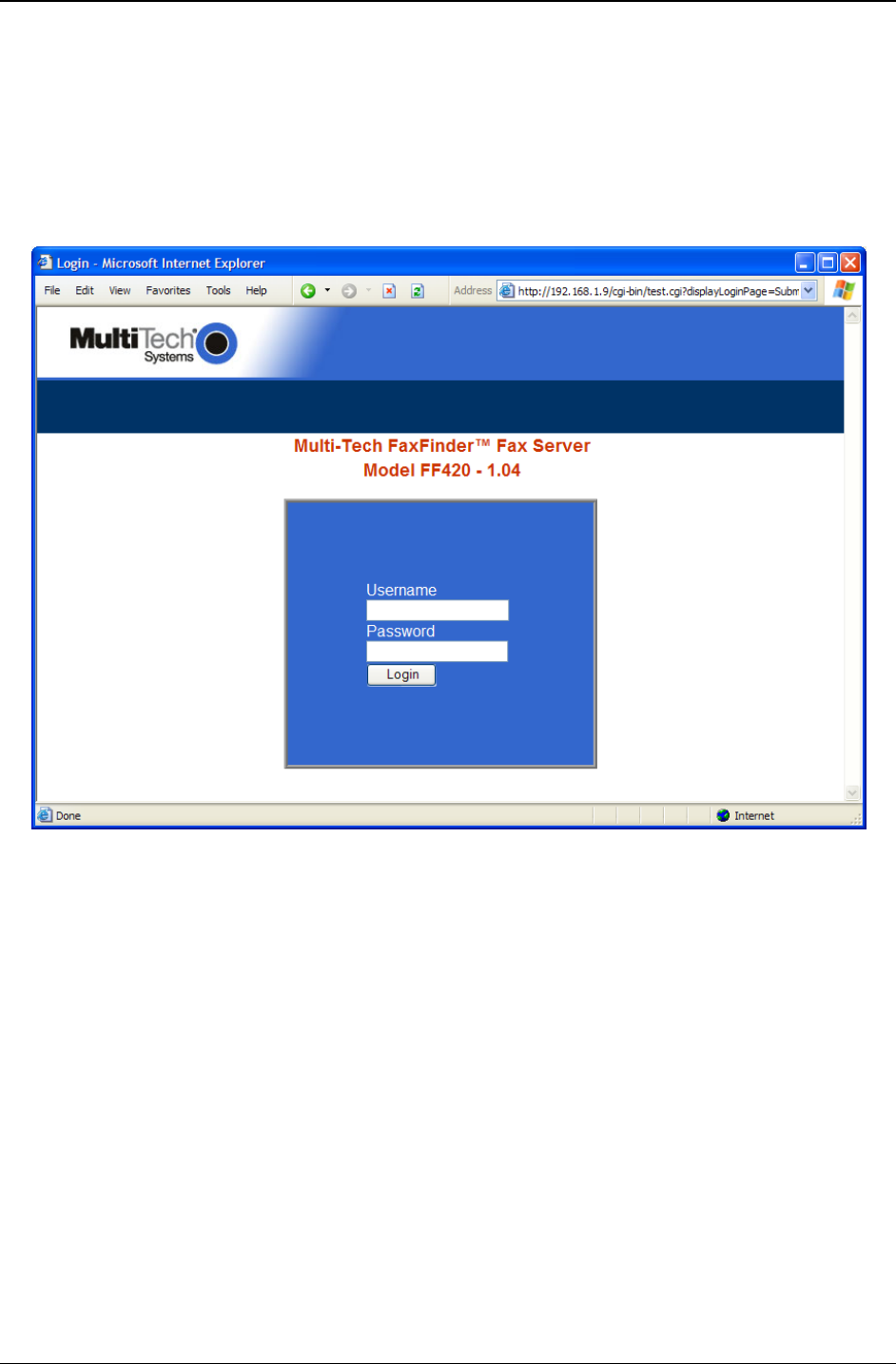
Chapter 2: Installation
Multi-Tech Systems, Inc. FaxFinder Admin User Guide 30
2. Logging In
A. Bring up a Web browser on your pc. At the browser’s address line,
type the IP address of the FaxFinder:
either type http://192.168.2.1 and press Enter,
or type the IP address you set using the Auto Discovery dialog box (the “Alternative Method...” above)
and press
Enter.
B. The Login screen will appear.
At this point you can be assured that the FaxFinder is connected to the network.
If the
Login screen does not appear, see “What if I can’t see the web page for my FaxFinder?” in the
Troubleshooting appendix.
C. At the Login screen, enter admin (all lower case) in the Username field.
D. Enter admin (all lower case) in the Password field.


















