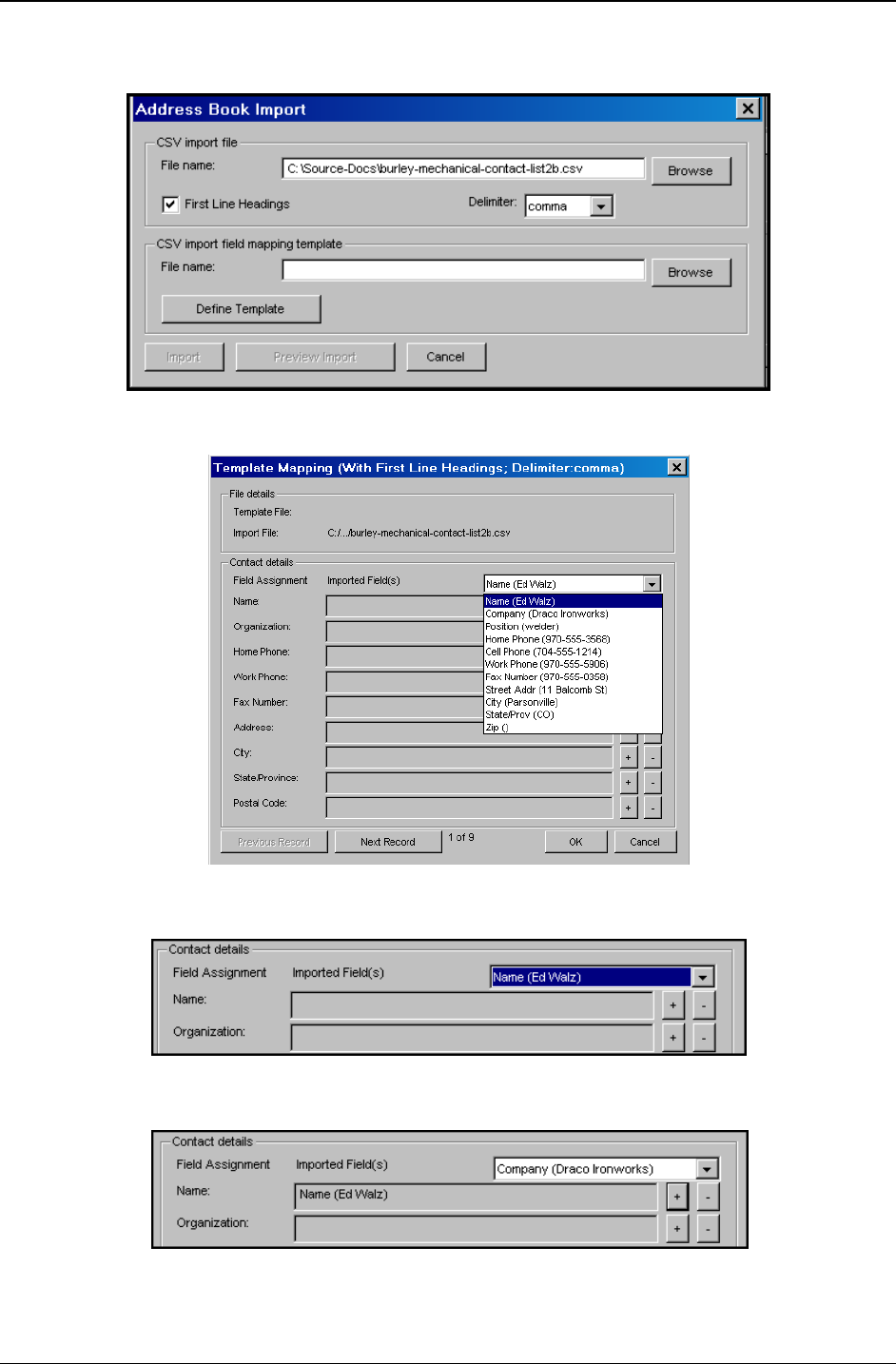
Chapter 5: FaxFinder Client Software Operation
Multi-Tech Systems, Inc. FaxFinder Admin User Guide 118
2. In the FaxFinder Client software, go to Address Book | Import. The Address Book Import screen will
appear. Browse to find the CSV file that you want to import.
3. Click Define Template. The Template Mapping screen will appear.
The Imported Fields drop-down box presents a list of all of the fields present in the CSV file.
4. Click on the Imported Fields drop-down box and select the field name from the CSV file that matches
(or most closely matches) the name of the New Contact screen field into which that information will be
placed.
5. Then click + to map that selected field from the CSV file to the corresponding field in the New Contact
screen.


















