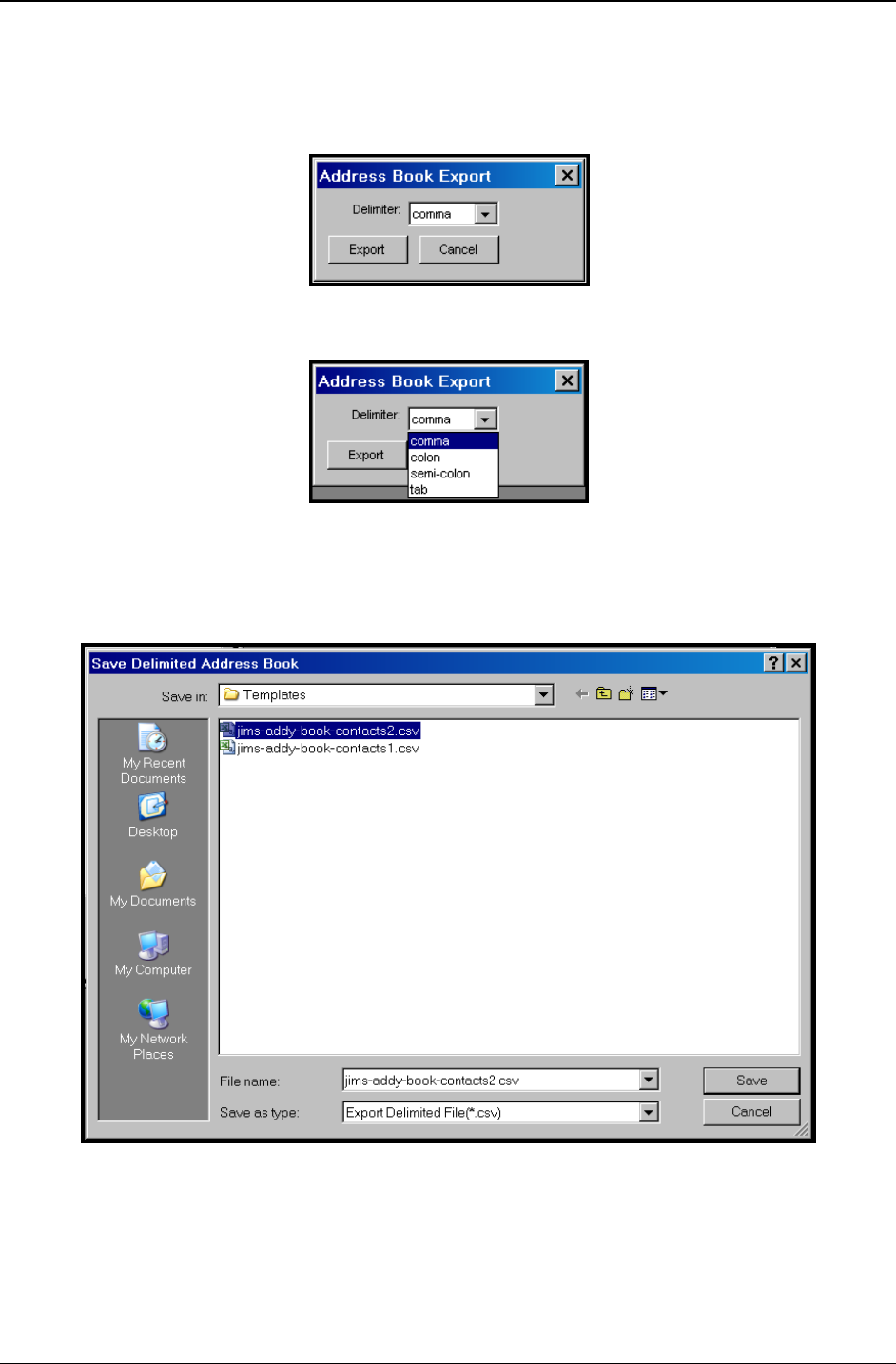
Chapter 5: FaxFinder Client Software Operation
Multi-Tech Systems, Inc. FaxFinder Admin User Guide 113
Exporting a FaxFinder Address Book to CSV File Format
1. At the FaxFinder Client software, go to
Address Book | Export. The Address Book Export screen
will appear.
2. Use the “Delimiter” drop-down list to choose the kind of character that will be used to separate the
fields of information in the Address Book entries.
3. Click
Export.
4. The
Save Delimited Address Book screen will appear. Save the CSV file with an appropriate
filename.


















