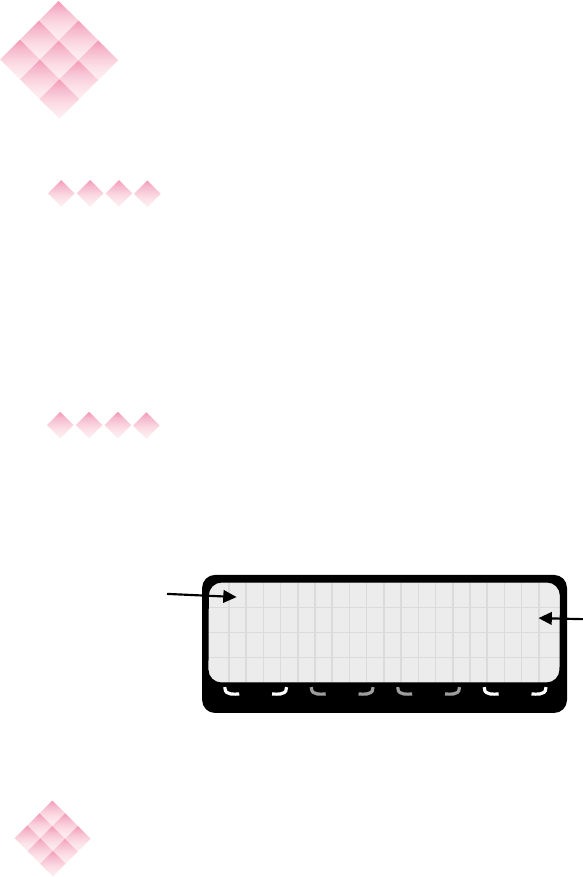
13Chapter 4 Making a Measurement
4
Making a Measurement
See Chapter 5,
Using the Menu
System, for details
on features and
operation.
Introduction
This chapter will help you make measurements with your Model
8718B. Information is included for turning the meter on,
selecting, zeroing, and testing a probe, plus an explanation of
the main measurement screen of the meter. Some general
information is also included about measurement surveys,
precautions you should observe, and the use of probe
correction factors.
Getting Started
Press the On power key. The meter model, serial, and firmware
version will be displayed briefly. After a few seconds, the
Opening Menu Screen will appear.
To Make Measurements...
1. Select the probe you want to use and connect it to
the meter.
2. Proceed as directed in Entering the Probe Model.
To access the meter’s menu system to perform some other
function...
1. Press F4 (MENU). The First Menu Screen will appear.
See Chapter 5, Using the Menu System.
CAL DATE 09 / 01 / 98
CAL DUE 09 / 01 / 99
CONNECT PROBE NOW
MEASURE MENU
F1 F2 F3 F4
CALIBRATION DATE
• Indicates date the meter
was last calibrated
CALIBRATION DUE DATE
•
Indicates recommended
date for next calibration
Note


















