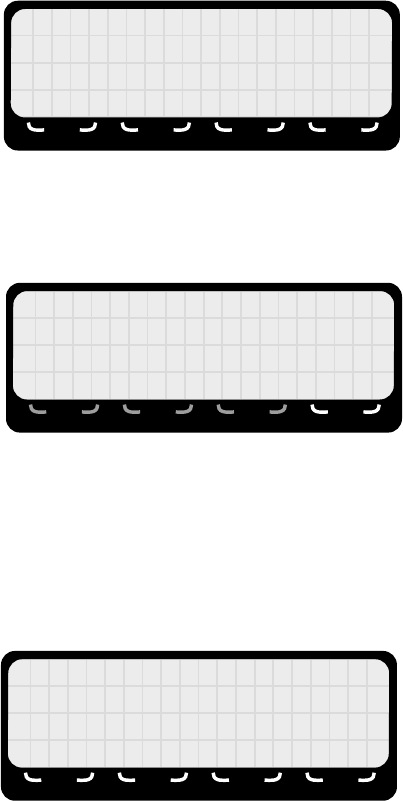
52 Operating the Meter
2. A screen will appear requesting that you assign a two-
digit survey number to this logging run of data points.
Use the numeric keypad to enter the two-digit number
and then press F1 (OK)orENTER. Make note of this
number so that you can later associate this survey
number with the data points collected.
3. A new menu screen will appear that offers five different
logging rates: 1/SEC, 10/MIN, 1/MIN, 10/HR, and 2/HR.
4. Press the number on the numeric keypad (1-5) that
corresponds to the desired logging rate.
5. A new menu screen will appear. The numeric keypad
and the function keys are used to define the duration of
time to be logged.
NEW LOGG I NG RUN :
ENTE
NEW FRNO.__
OK CLR MENU QU I T
F1 F2 F3 F4
R
E
CONT I NUOUS LOGG I NG
RATE=10 / MI N
DURATION=__SEC/MN/HR
SEC MI N HR CONT
F1 F2 F3 F4
LOGGING RATE=10/MIN
1= 1/SEC 4= 10/HR
2= 10 /MIN 5= 2/HR
3= 1/MIN OFF
F1 F2 F3 F4


















