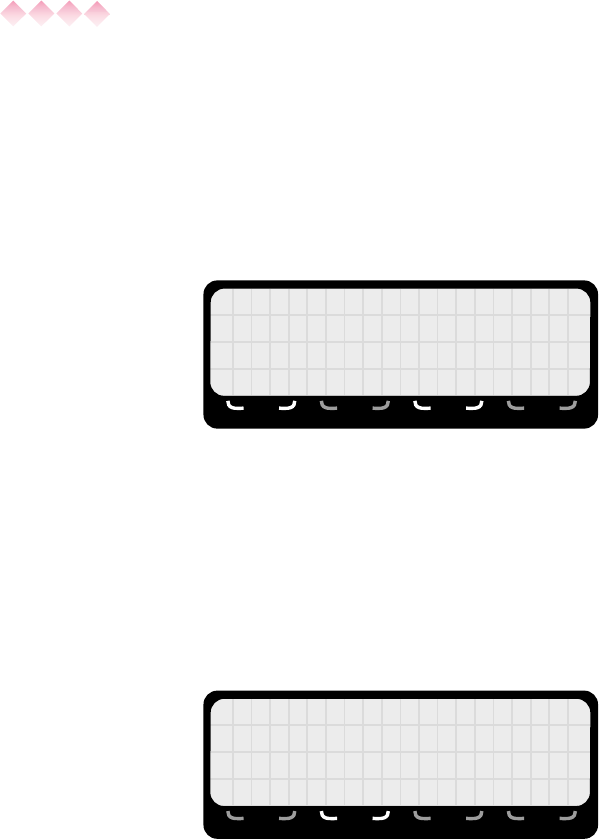
88 Operating the Meter
Setting the Clock
To check and/or change the time and date...
1. Access the settings menu by following the procedure
described in Accessing the Settings Menu.
2. Press 1 to select CLOCK. A new screen will appear
that displays the time on the left side of the screen and
the date on the right. The time is in 24 hour format, i.e.
13:30 equals 1:30 P.M. The date format is MM/DD/YY.
3. Press the Esc key to return to the First Menu Screen
without making any changes.
To set the time...
1. Press F1 (SET). The display will change to show four
underscored lines where the new time must be
entered.
2. Enter the new time in 24-hour format using the numeric
keypad. If you make a mistake, simply enter more
numbers until the correct time has been entered.
3. Press F2 (SAVE) to save the new time.
TIME IS DATE IS
13:42 02/27/98
2 4HR - FORMAT - MM / DD / YY
SET SET
F1 F2 F3 F4
TIME IS DATE IS
__:__ 02/27/98
2 4HR - FORMAT - MM / DD / YY
SAVE
F1 F2 F3 F4


















