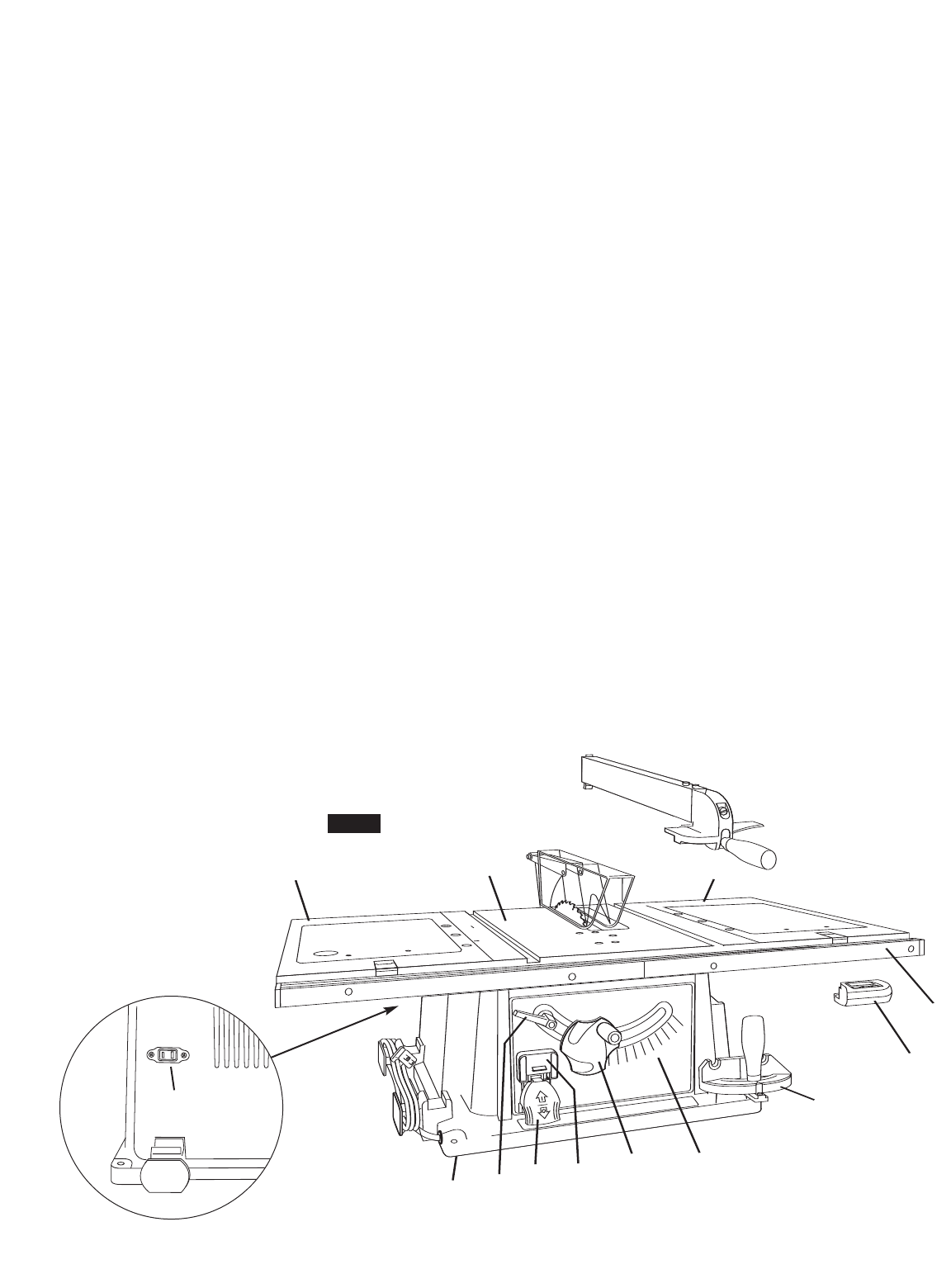
Getting To Know Your
X-Shop
1. TABLE SAW POWER SWITCH
Has a design feature allowing the tool to be locked in the OFF (“O”)
p
osition (See page 72).
2. TABLE
Provides large working surface to support workpiece.
3
. BASE
Supports table saw. For additional stability, holes are provided in
base to bolt the saw to a workbench or stand.
4. WINGS
Attaches to the right and left sides of the table to extend the work
area.
5. BLADE BEVEL ANGLE LOCK
Locks the tilt mechanism after the blade is adjusted to desired
position.
6. ELEVATION WHEEL
Elevates or lowers the blade at all angles from 0 to 45 degrees.
7. BLADE BEVEL
ANGLE SCALE
Shows the degree the blade is tilted.
8. RIP FENCE SCALE
Shows the distance from the blade to rip fence.
9. DIGITAL DISPLAY
Allows you to choose and convert measurements in inches or
millimeters for table saw operation.
10. MITER GAUGE SCALE
Shows the degree the workpiece is being mitered.
11. TABLE SAW / ACCESSORY SWITCH WITH LOCKOUT
COVER.
Lift lockout cover up to switch power between table saw
”-“ and accessory power outlet “=”.
12. ACCESSORY POWER OUTLET
Plug used to power accessories mounted on either wing.
60
.
0
º
5
º
1
0
º
1
5
º
2
0
º
2
5
º
3
0
º
3
5
º
4
0
º
4
5
º
6
1
5
3
7
4
4
FIG. 32
8
9
10
2
O
N
/O
F
F
I
N
C
H
/M
M
ZER
O
11
FIG. 32
12


















