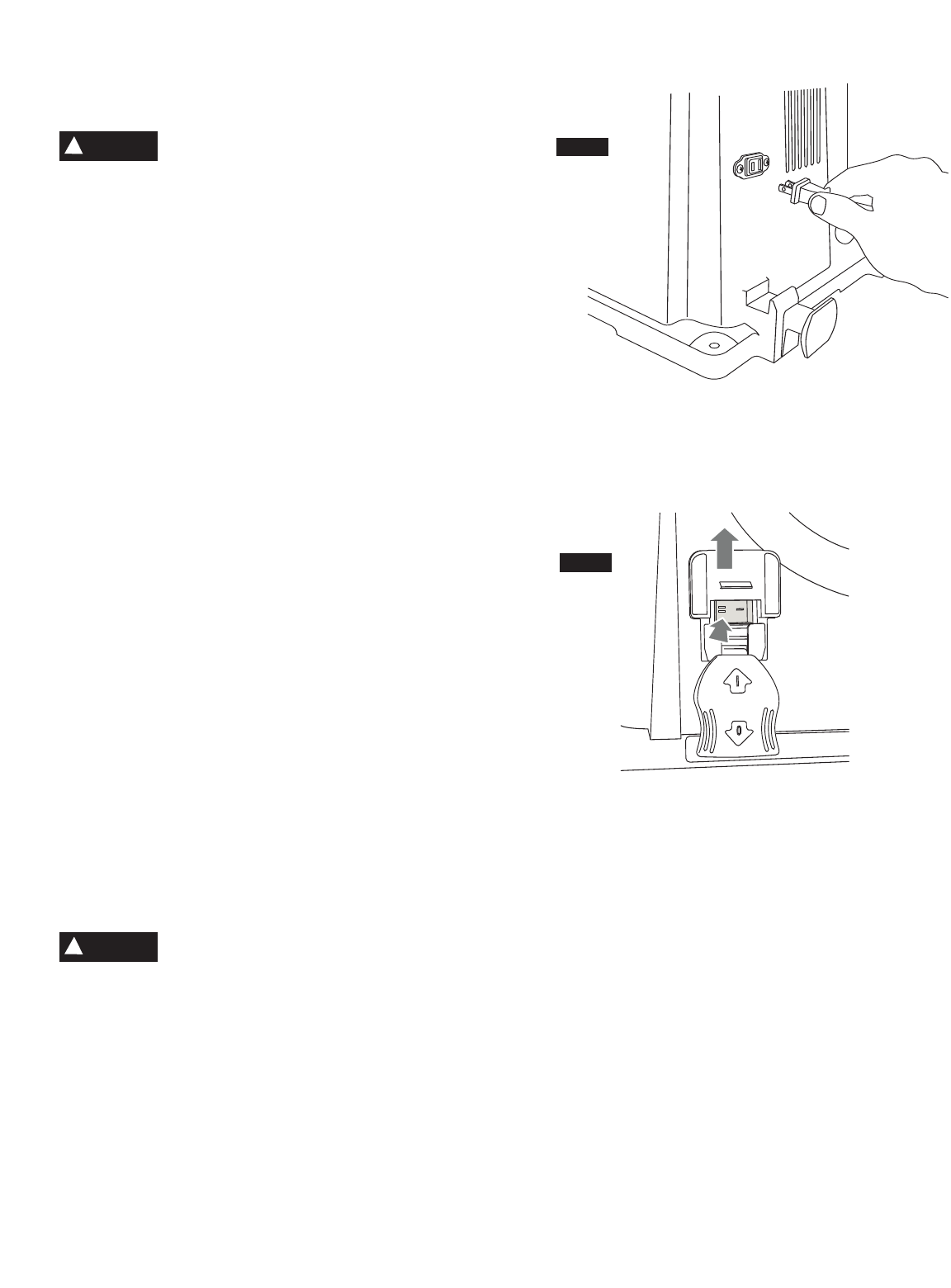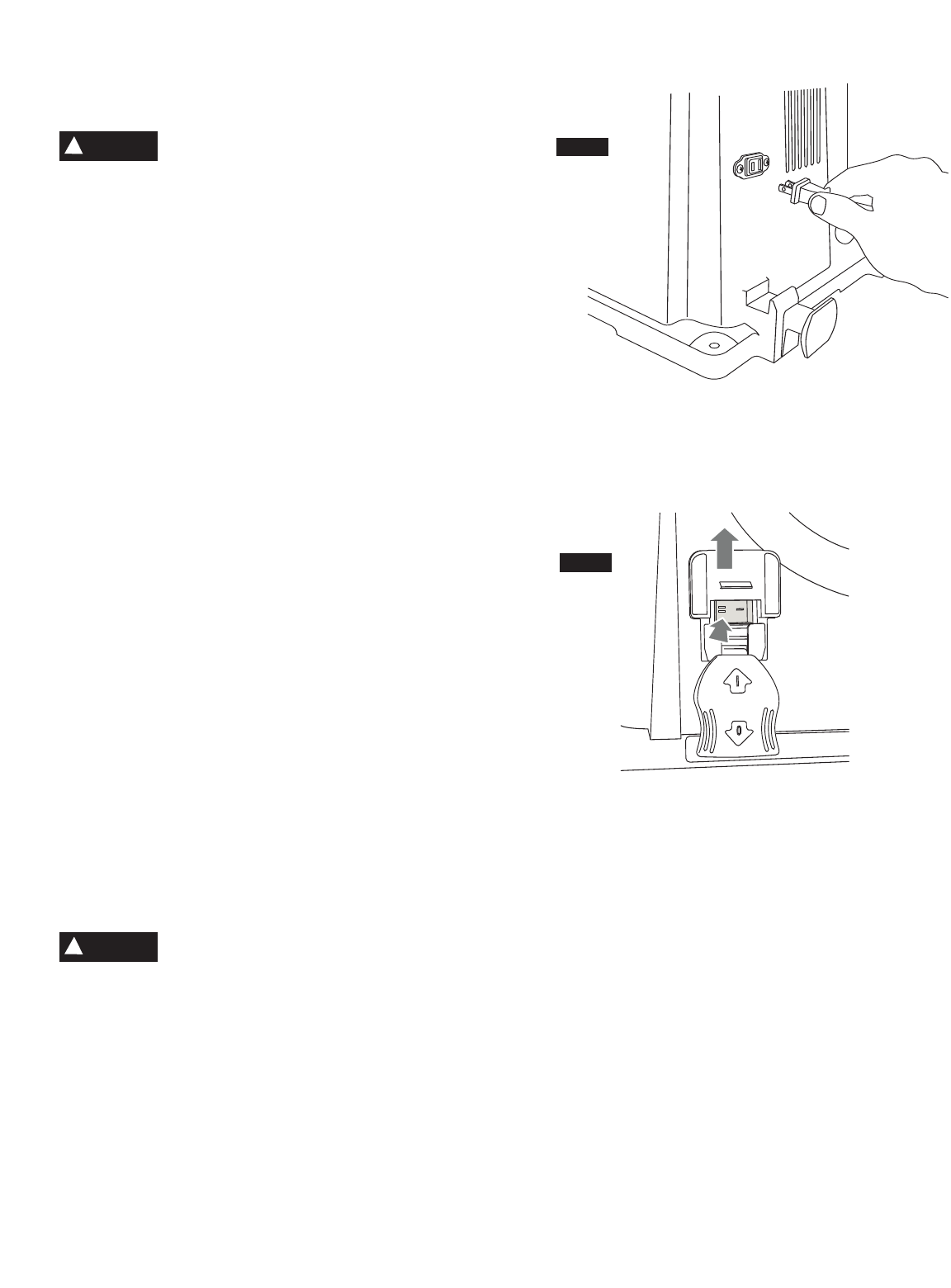
Using X-Shop Accessories
with Inserts
Make sure that the X-Shop main power switch is in
the off position.
Only use the accessory power outlet to power X-Shop accessories.
D
o not plug X-Shop accessory tools into standard wall outlet.
Power tool switches and controls need to be within your reach in
emergency situations. Only one accessory can be plugged in and
p
owered at any time.
Make sure that power switch on the accessory tool is in the off
p
osition when installing, removing or adjusting the accessory
power tool.
M
ake sure that power cords from power tools, accessories, and
extension cord DO NOT and CANNOT come into contact with the
power tool or any moving parts of the power tool.
This Accessory power outlet has a 15 amp rating and is intended
only for powering X-shop power tool and connected accessories
such as a light.
Lower table saw blade below table before using the accessory
power tools.
Note: See page 7 for additional Accessory Power Outlet and Table Saw
/Accessory Switch safety.
1. Plug the accessory power tool cord into the accessory outlet plug.
(Fig. 71)
2. Form the excess power tool cord into a coil and allow some slack so
that the cord does not become stretched.
3. Wrap two pieces of friction tape or strong string around the coiled cord
at opposite ends of the coil.
4. Position the ON/OFF switch on the accessory power tool to the ON
position. On certain power tools this will require the use of the switch
trigger and a ”LOCK-ON” button. (Consult the power tool owner’s
manual.) Make sure the X-Shop main power switch is in the OFF
position.
5. Lift the cover and move the table saw / accessory power switch to the
accessory outlet position indicated by the double dash “=“. (Fig. 72)
6. To turn the power tool ON, lift the main lever by pinching the side
walls and pulling up. This action starts the accessory power tool.
7.
To turn the power tool OFF, push the main switch lever down to it’s
original position.
8. Switch can accommodate a padlock to prevent unauthorized use.
See page 72.
Never leave the power tool unattended while it is
running or before it comes to a complete stop.
WHEN THE X-SHOP IS NOT IN USE
1. Unplug the accessory power tool from the accessory outlet.
2. Turn the ON/OFF switch on the accessory power tool to the OFF
position.
3. Remove the accessory power tool from the insert.
4. Remove any other accessory equipment from the X-Shop wing.
RECOMMENDATION: It is always a good practice to keep the work
area clean. As necessary, remove any accumulated sawdust and
wood chips from the top of the power tool table as well as the
surrounding work area and floor.
88
.
WARNING
!
WARNING
!
FIG. 71
FIG. 72