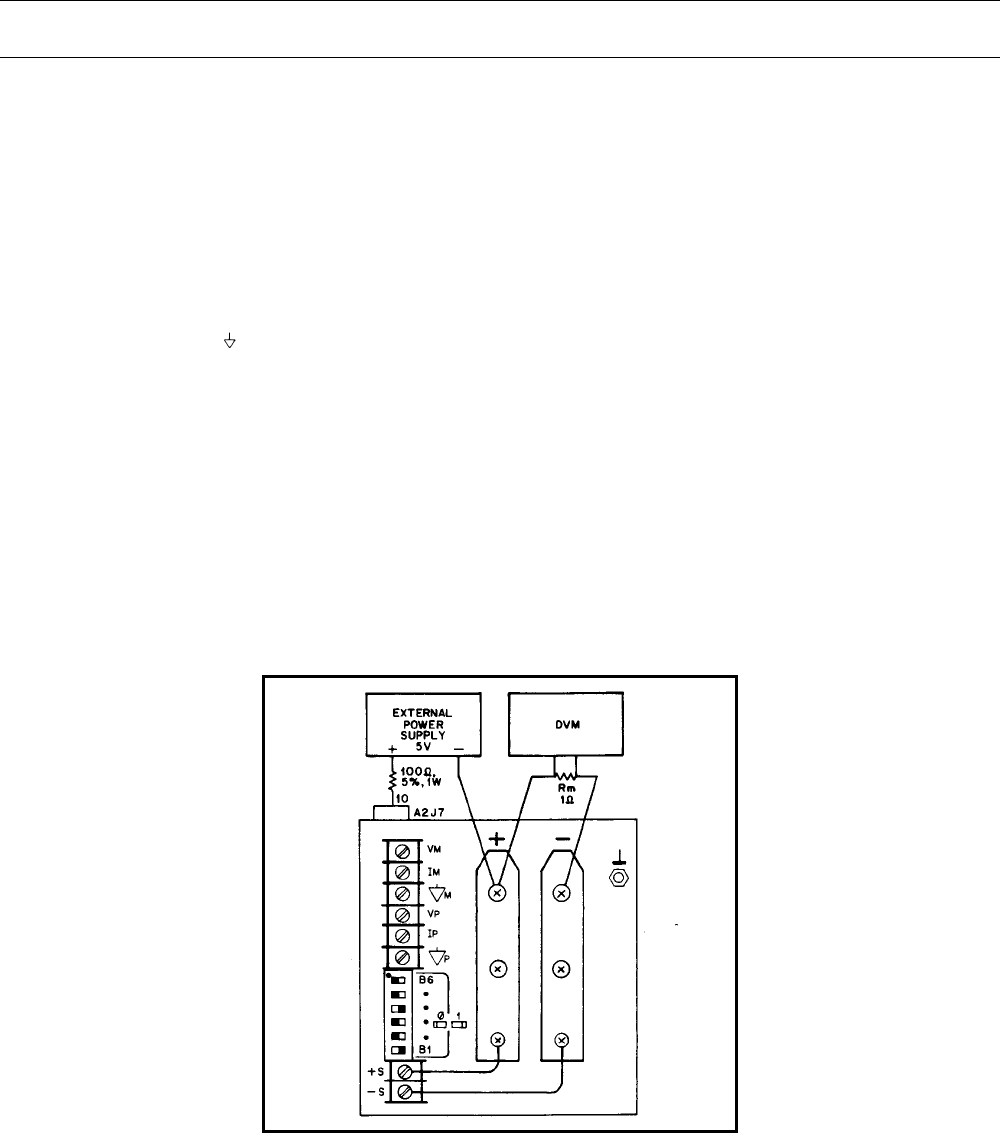
18
Constant Voltage Zero Calibration
Note: Perform this procedure only after completing Voltage Monitor and Remote Readback Full Scale
Calibration.
a. Send string "VSET 0; ISET 5; OUT ON".
b. Connect an external supply to the power supply as shown in Figure 2-2.
c. Attach the DVM from - S to + S on the rear panel.
d. Adjust A8R40 (CV PROG ZERO) to 0 ±120µV.
Current Monitor Zero Calibration
a. Send string "VSET 0; ISET 0; OUT OFF''.
b. Connect a short across power supply output terminals.
c. Attach the DVM from
M to IM on the rear panel.
d. Allow several minutes (3 or more) to ensure thermal settling.
e. Adjust A2R8 (I-MON ZERO) to 0 ±100 µV.
Constant Current Zero Calibration
a. Connect the test setup shown in Figure 2-3.
b. Send string ''VSET 5; ISET 0; OUT ON''.
c. Allow several minutes (3 or more) to ensure thermal settling.
d. Adjust A8R29 (CC PROG ZERO) to:
0V ±0.6mV (6030A, 6035A)
0V ±8.0mV (6031A)
0V ±1.7mV (6032A)
Figure 2-3. CC Zero Calibration Setup


















