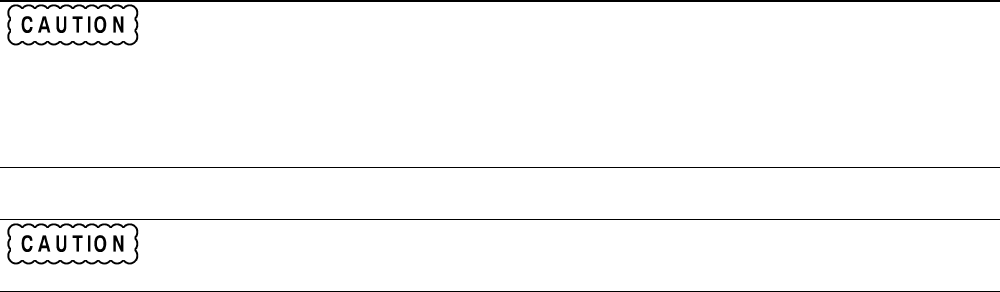
35
When replacing any heatsink-mounted components except thermostat, smear a thin coating of heatsink
compound between the component and heatsink. If a mica insulator is used, smear a thin coating of
heatsink compound on both sides of the mica insulator.
Do not use any heatsink compound containing silicone, which can migrate and foul electrical contacts
elsewhere in the system. An organic zinc oxide cream, such as American Oil and Supply Company
Heatsink Compound #100, is recommended.
Most of the attaching hardware in this unit is metric. The only non-metric (sometimes called English or
inch) fittings are listed below. Be careful when both types of screws are removed not to get them mixed
up.
a. Screws that secure the input and output capacitors to A1 main board and output bus bars.
b. Rear-panel circuit breaker.
c. Rear-panel ground binding post.
d. Strap-handle screws (2).
e. Screws that secure side chassis to front-frame casting (4, 2 on top and 2 on bottom).
Top Outside Cover Removal. Remove the two top rear screws using a Size 2, Pozidriv screwdriver. A Phillips head
screwdriver does not fully seat into Pozidriv screws and risks stripping the heads. Remove the top cover by sliding it to the
rear and lifting at the front.
Bottom Cover Removal. Remove the handles from both sides of the unit and remove the bottom cover by sliding it to the
rear. Use a Phillips head #2 screwdriver to remove the handle screws. You do not need to remove the unit's feet.
Inside Top Cover Removal. The unit includes an inside cover which secures the vertical board assemblies. Remove the
inside cover for repair but not for calibration.
Remove the nine mounting screws (Pozidriv, M4x.7) -two on the left side, three on the right side, four on top. Remove the
inside cover by lifting at the front edge.
When installing the inside cover, insert it first at the right side. While holding it tilted up at the left, reach through the
cutouts in the cover and fit the top tabs of the A8 GPIB board into the mating slots in the cover. Then repeat the process for
the A2 control board, the A4 FET board, and the A5 Diode board. Press the inside cover down firmly while tightening
screws that secure cover to chassis. Be careful not to bend any boards or components.
A2 Control Board Removal
After removing the inside cover, unplug the W5 and W6 ribbon cables at the top edge of the A2 control board. Then unplug
the W7 and W8 ribbon cables from the lower center of the board. Remove the A2 board by lifting first at the front edge and
than pulling it up and out of the unit.
When installing the A2 board, insert it first at the rear of the unit. While holding it tilted up at the front, fit the A2TB1
terminal strip into the mating cutout in the rear panel. Then lower the A2 board's bottom connectors into the mating
connectors on the main board. Press the A2 board into the connectors, and reinstall the W5, W6, W7, and W8 ribbon
cables.
A4 FET Board Removal
After removing the inside cover, remove the A4 mesh board by lifting, using the large aluminum heatsink as a handle. One
connector and one tab holds the A4 board at its bottom edge.


















