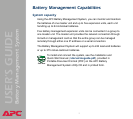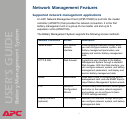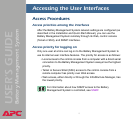®
USER’S GUIDE
Battery Management System
6
Getting Started
Initial Setup
Configuring TCP/IP settings
You must define three TCP/IP settings for the Battery Management
System’s built-in Management Card before the Battery Management
System can be managed over the network:
• IP address of the Battery Management System
• Subnet mask
• IP address of the default gateway
Choose one of the following methods to configure the TCP/IP settings:
• With the Device IP Configuration Wizard, which you install from the
CD. This method is available only for Windows
®
NT, Windows 2000,
Windows 2003, and Windows XP.
• By a direct serial connection from the Network Configuration port on
the controller to a serial port on your computer.
• Using ARP and Telnet, if your computer is on the same subnet as the
Battery Management System.
• Through a BOOTP or DHCP server.
See also
For detailed instructions on these methods of configuring the
TCP/IP settings, see “Quick Configuration” in the Installation and
Quick Start manual (.\doc\en\insguide.pdf), provided in Portable
Document Format (PDF) on the APC Battery Management
System for High Voltage Applications Utility CD and in printed
form.