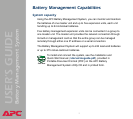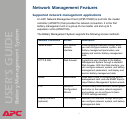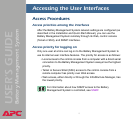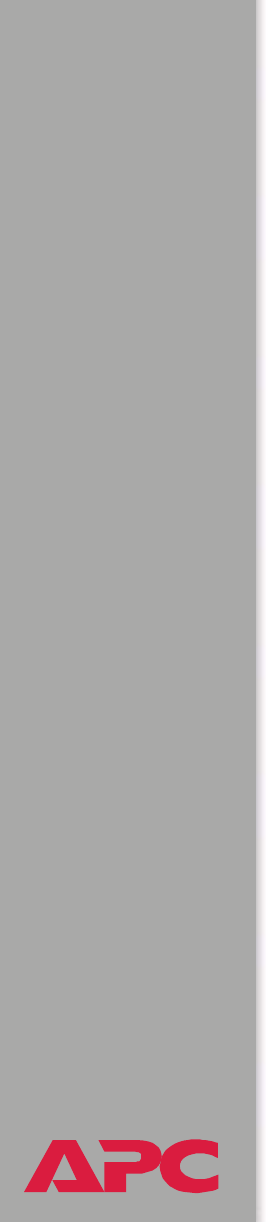
®
USER’S GUIDE
Battery Management System
VI
APC Device IP Configuration Wizard--153
Purpose and Requirements . . . . . . . . . . . . . . . . . . . . . . . . . . . 153
Purpose: configure basic TCP/IP settings 153
System requirements 153
Install the Wizard
. . . . . . . . . . . . . . . . . . . . . . . . . . . . . . . . . . 154
Download the wizard 154
Use the Wizard
. . . . . . . . . . . . . . . . . . . . . . . . . . . . . . . . . . . 155
Launch the Wizard 155
Configure the basic TCP/IP settings remotely 155
Configure or reconfigure the TCP/IP settings locally 157
File Transfers--158
Introduction . . . . . . . . . . . . . . . . . . . . . . . . . . . . . . . . . . . . . 158
Overview 158
Upgrading Firmware
. . . . . . . . . . . . . . . . . . . . . . . . . . . . . . . 159
Firmware defined 159
Benefits of upgrading firmware 159
Obtain the latest firmware version 160
Firmware files (Battery Management System) 161
Firmware file transfer methods 162
Use FTP or SCP to upgrade one Battery Management
System Management Card 163
Use FTP or SCP to upgrade multiple Battery Management
System Management Cards 166
Use XMODEM to upgrade one Battery Management
System Management Card 166
Verifying Upgrades and Updates
. . . . . . . . . . . . . . . . . . . . . . . 168
Overview 168
Last Transfer Result codes 168
Alarms--169
Fault Alarm Criteria . . . . . . . . . . . . . . . . . . . . . . . . . . . . . . . . 169
Alarm Relay and LED Operation . . . . . . . . . . . . . . . . . . . . . . . . 170