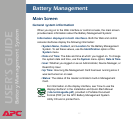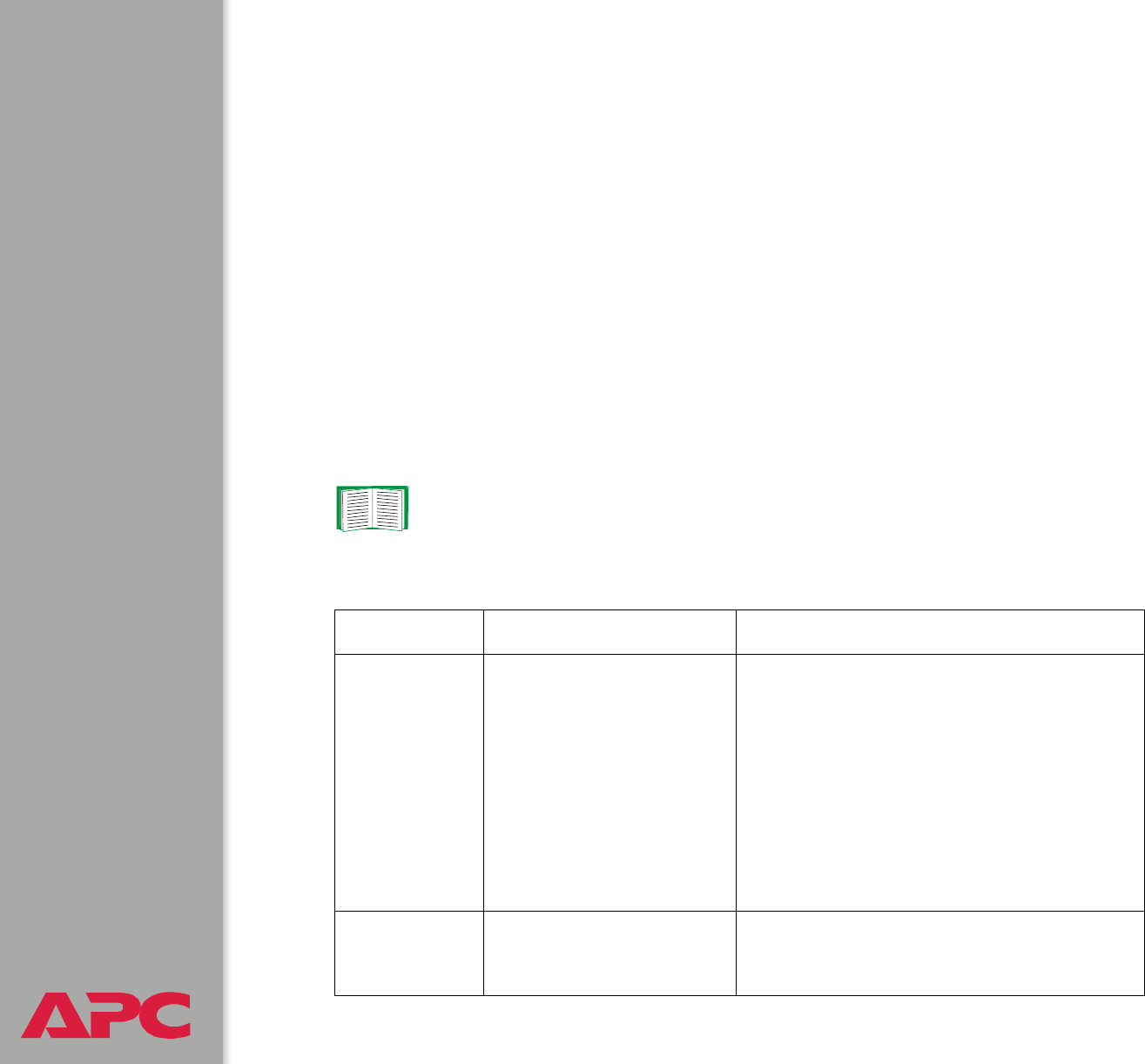
®
USER’S GUIDE
Battery Management System
23
Interpreting alarm details
For an alarm category:
• The Web interface displays detailed alarm data and any configured
threshold values on a single page. For the three types of battery
alarms, bar graphs are displayed. To view or change the threshold
values, you must use the Configuration menu option of the Battery
System menu in the Web interface.
• The control console displays detailed alarm data through numbered
menus.
– Values below the low threshold are indicated by the < character, and
values above the high threshold are indicated by the > character.
– To view or change the threshold values, select Device Manager and
then select String Details in the control console.
Environment alarms.
See Configuration menu to configure alarm details.
Category Details Diagnostics
Ambient
Temperature
The air temperature in the
battery string environment
is above or below
configured thresholds.
Default:
50.0° F (10° C): low
threshold
95.0° F (35° C): high
threshold.
Problem:
• Uncorrected high temperature can cause
permanent damage to the batteries.
• Uncorrected low temperature can cause a
reduction in battery runtime.
Response: Check temperature control and
ventilation systems in the room, and check
for overheated batteries (usually caused by
overcharging).
Input Contacts Activation of input
contacts triggers an
alarm.
Check the status of the external monitoring
device that sent the input signal.