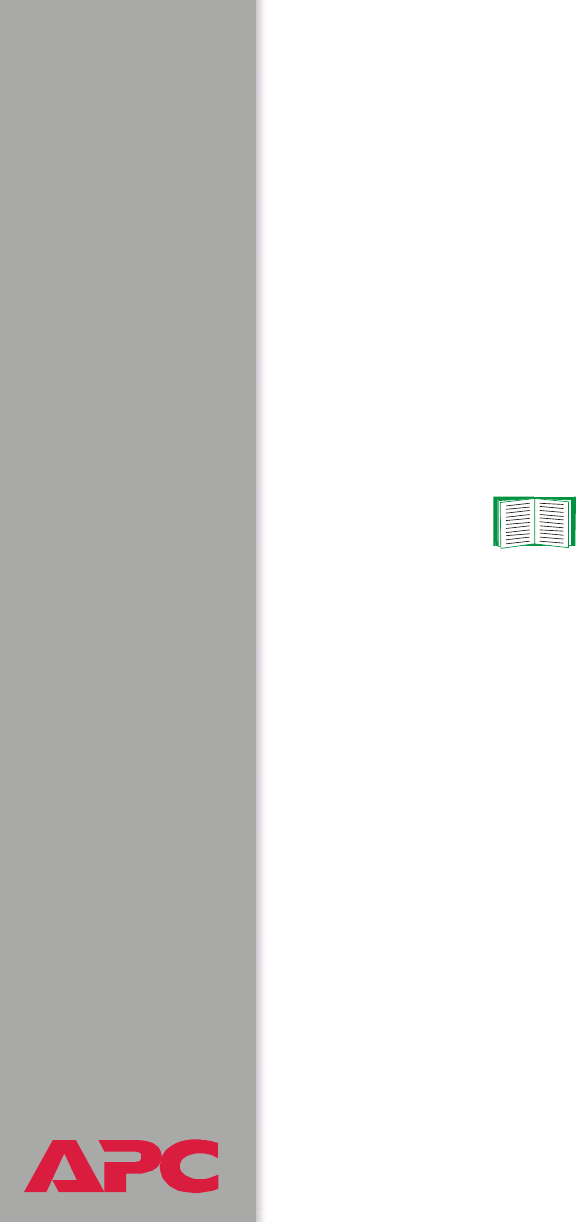
®
USER’S GUIDE
Battery Management System
52
Web/SSL
Use the Web/SSL menu to perform the following tasks.
• Enable or disable the two protocols that provide access to the Web
interface of the Battery Management System:
– Hypertext Transfer Protocol (HTTP) provides access by user name
and password, but does not encrypt user names, passwords, and
data during transmission.
– Hypertext Transfer Protocol over Secure Socket Layer (HTTPS).
Secure Sockets Layer (SSL) encrypts user names, passwords, and
data during transmission and provides authentication of the Battery
Management System by means of digital certificates.
• Configure the ports that each of the two protocols will use.
• Select the encryption ciphers that SSL will use.
• Identify whether a server certificate is installed on the Battery
Management System. If a certificate has been created with the APC
Security Wizard but is not installed:
– In the Web interface, browse to the certificate file and upload it to the
Battery Management System.
– Alternatively, use the Secure CoPy (SCP) protocol or FTP to upload
it to the location \sec on the Battery Management System.
See Creating and Installing Digital Certificates to choose
among the several methods for using digital certificates.


















