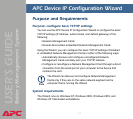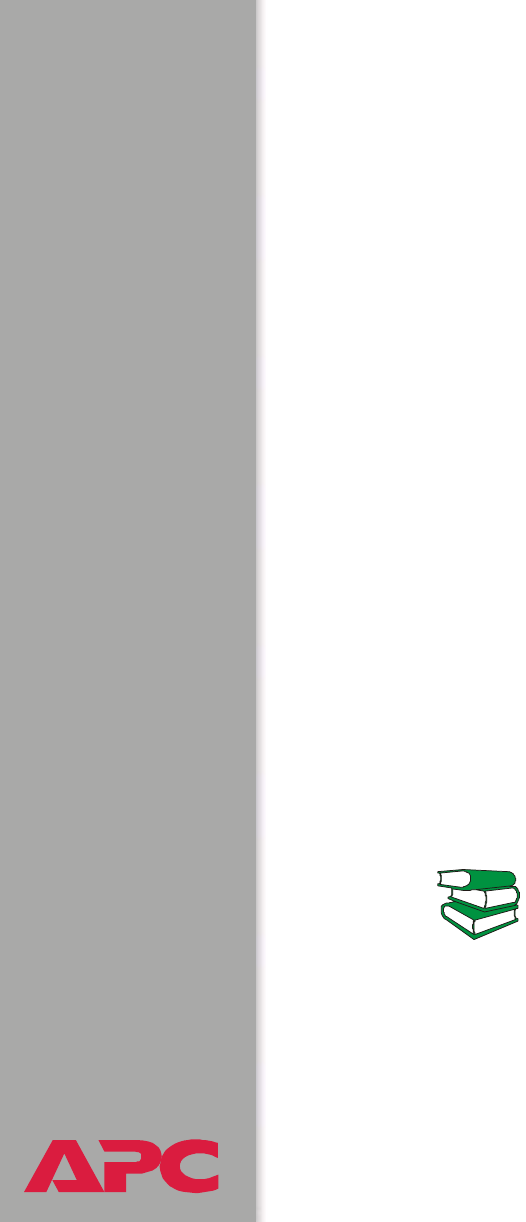
®
USER’S GUIDE
Battery Management System
149
– Retain the original customized file for future use. The file that you
retain is the only record of your comments. They are removed
automatically from the file that you export.
Exporting the file to a single Battery Management System Management
Card.
To export the .ini file to another Management Card, use any of the file
transfer protocols supported by Battery Management Systems (including
FTP, FTP Client, SCP, and TFTP). The following example uses FTP:
1. From the folder containing the customized .ini file and its copy, use
FTP to log in to the Battery Management System to which you are
exporting the .ini file. For example:
ftp> open 158.165.4.135
2. Export the copy of the customized .ini file. The receiving Battery
Management System Management Card accepts any file name that
has the .ini suffix, is no more than 64 characters in length, and is
exported to its root directory.
ftp> put filename.ini
Exporting the file to multiple Battery Management System Management
Cards.
To export the .ini file to multiple Management Cards:
• Use FTP or SCP, but write a script that incorporates and repeats the
steps used for exporting the file to a single management card.
• Use a batch processing file and the APC .ini file utility.
See also
To create the batch file and use the utility, see Release
Notes:ini File Utility, version 1.0 (.\doc\en\ininotes.pdf) on
the APC Battery Management System Utility CD.