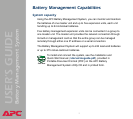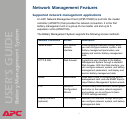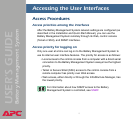®
USER’S GUIDE
Battery Management System
8
Accessing the User Interfaces
Access Procedures
Access priorities among the interfaces
After the Battery Management System network settings are configured (as
described in the Installation and Quick Start Manual), you can use the
Battery Management System remotely through its Web, control console
(Telnet or SSH), and SNMP interfaces.
Access priority for logging on
Only one user at a time can log on to the Battery Management System to
use its internal user interface features. The priority for access is as follows:
• Local access to the control console from a computer with a direct serial
connection to the Battery Management System always has the highest
priority.
• Telnet or Secure SHell (SSH) access to the control console from a
remote computer has priority over Web access.
• Web access, either directly or through the InfraStruXure Manager, has
the lowest priority.
For information about how SNMP access to the Battery
Management System is controlled, see SNMP.