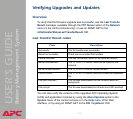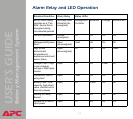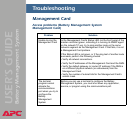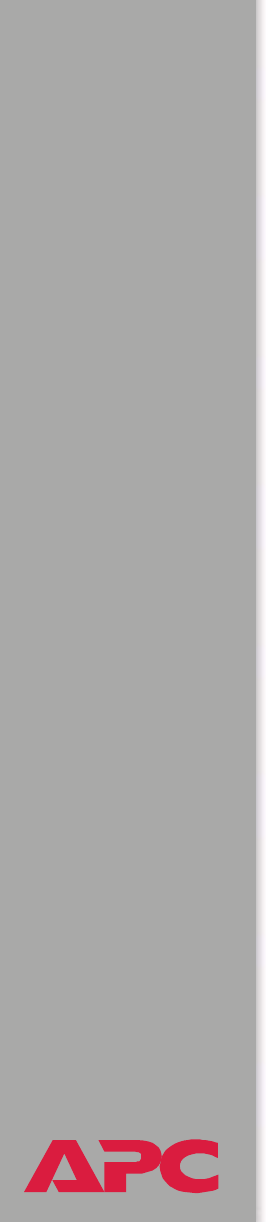
®
USER’S GUIDE
Battery Management System
164
3. Type open and the Battery Management System’s IP address, and
press
ENTER. If the Port setting for FTP Server in the Network menu
has changed from its default value of 21, you must use the non-default
value in the FTP command.
a. For some FTP clients, use a colon to add the port number to the end
of the IP address.
b. For Windows FTP clients, separate the port number from the IP
address by a space. For example, if the Battery Management
System Management Card’s FTP Server Port setting has been
changed from its default of 21, such as to 21000, you would use the
following command for a Windows FTP client transferring a file to a
Battery Management System Management Card with an IP address
of 150.250.6.10.
ftp> open 150.250.6.10 21000
4. Log on using the Administrator user name and password. (apc is the
default for both.)
5. Upgrade the AOS. For example:
ftp> bin
ftp> put apc_hw02_aos_264.bin
6. When FTP confirms the transfer, type quit to close the session.
7. Repeat step 2 through step 6 for the application module. In step 5, use
the application module file instead of the AOS module.