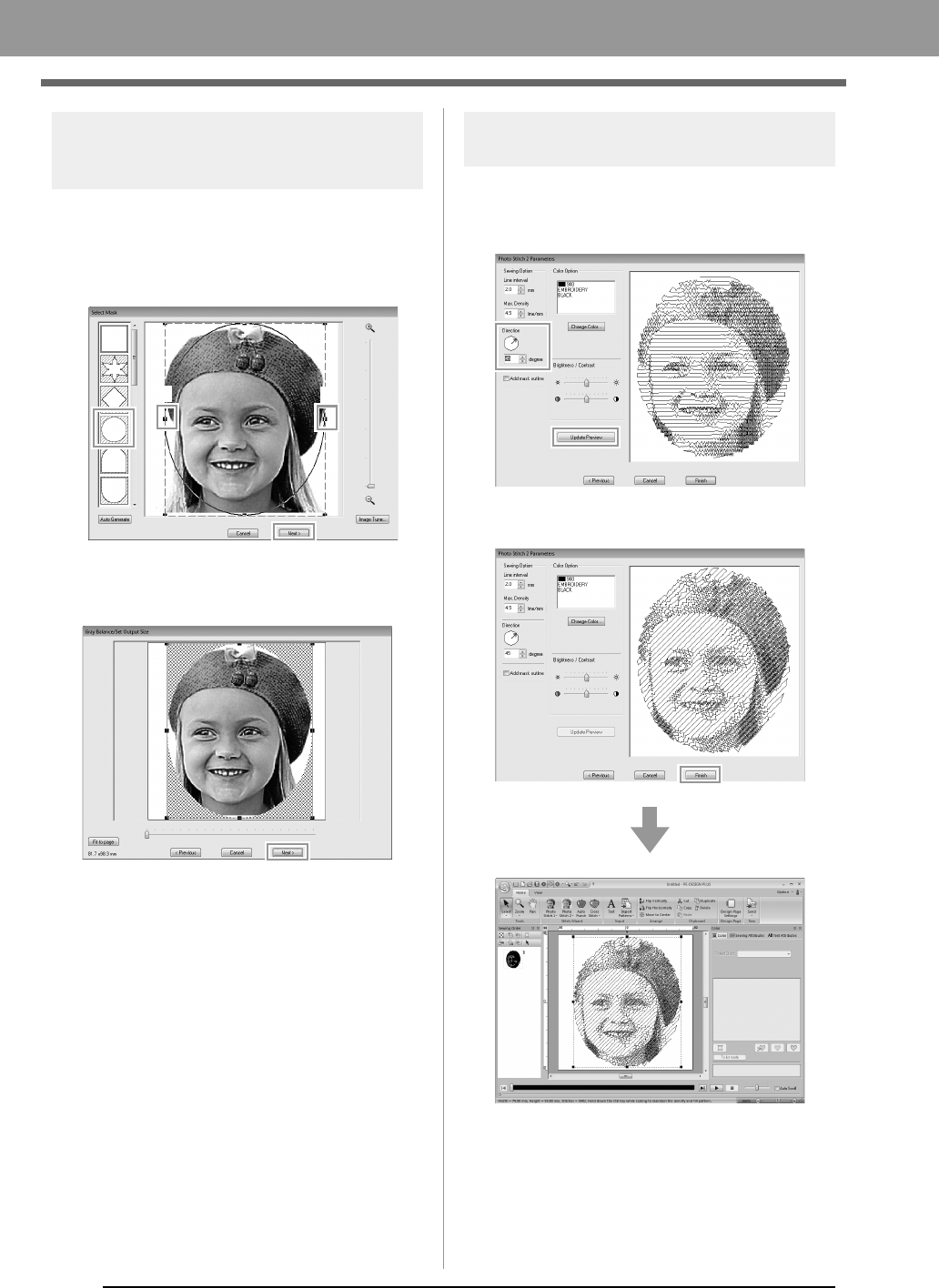
22
Creating Embroidery Patterns
Step 3 Applying an image mask
and adjusting its size and
position
1. Click 1 to select the circle mask.
Drag handle 2 to adjust the size of the mask,
and drag the mask to adjust its position.
Click Next.
c
“Select Mask dialog box” on page 30
2. Click Next.
From this dialog box, the size and position of
the image can be adjusted. For this example,
we will simply continue to the next step.
c
“Gray Balance / Set Output Size dialog
box” on page 31
Step 4
Changing the sewing angle
1. In the Direction box, type “45”.
2. Click Update Preview.
3. Click Finish.
2
2
1
XE8656-001.book Page 22 Thursday, June 30, 2011 2:56 PM


















