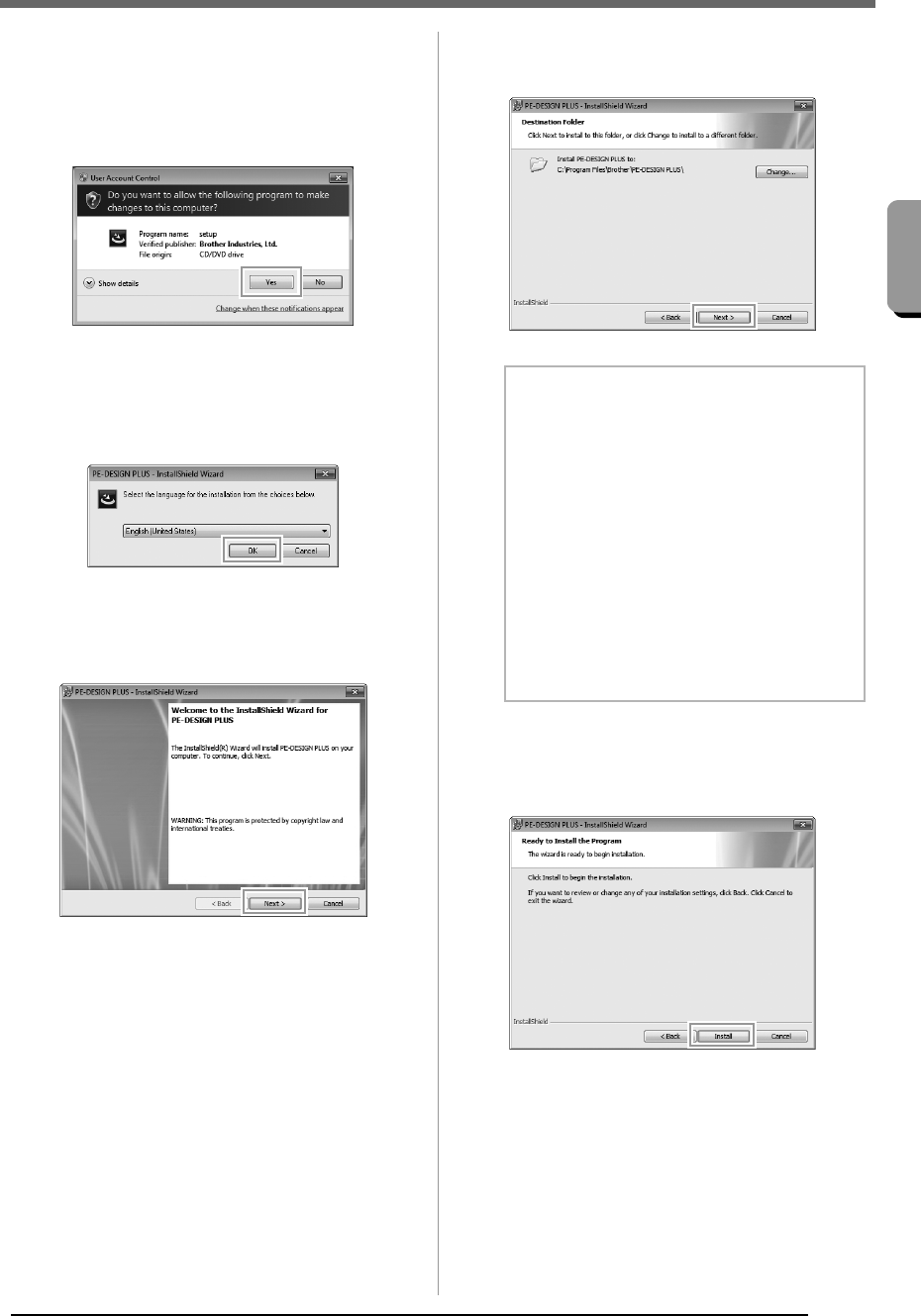
7
Before Use
Before Use
2. Click Run setup.exe.
The User Account Control dialog box
appears.
3. Click Yes.
After a short while, the following dialog
box automatically appears.
4. Select the desired language, and then click
OK.
The InstallShield Wizard starts up, and
the first dialog box appears.
5. Click Next to continue with the installation.
A dialog box appears, allowing you to
select the folder where the software will
be installed.
6. Check the installation location, and then click
Next.
A dialog box appears, indicating that
preparations for installation are finished.
7. Click Install to install the application.
When the installation is completed, the
following dialog box appears.
b Memo:
To install the application into a different
folder:
1) Click Change.
2) In the Change Current Destination
Folder dialog box that appeared, select
the drive and folder. (If necessary, type
in the name of a new folder.)
3) Click OK.
The Destination Folder dialog box of
the InstallShield Wizard shows the
selected folder.
4) Click Next to install the application into
the selected folder.
XE8656-001.book Page 7 Thursday, June 30, 2011 2:56 PM


















