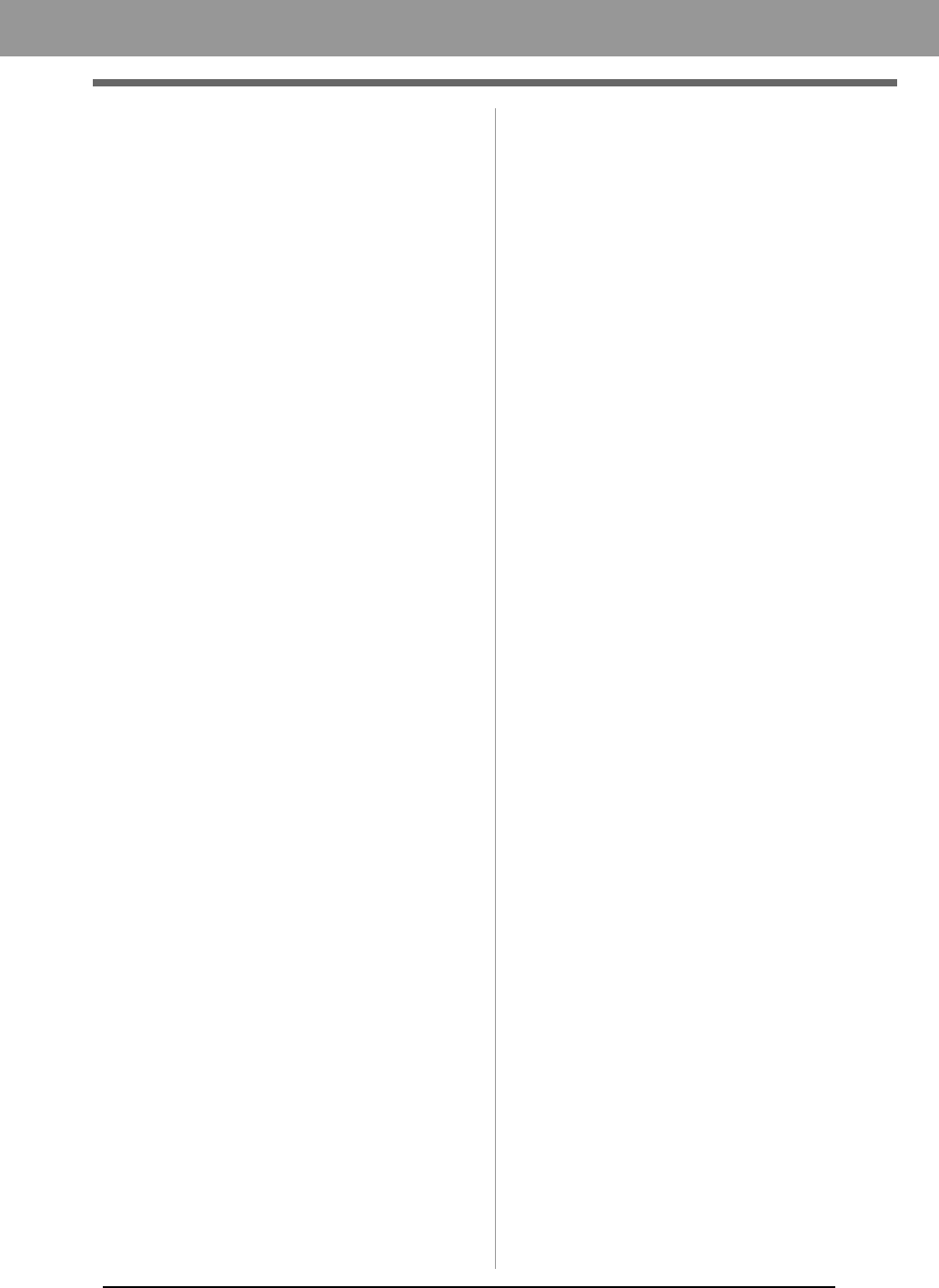
77
Index
P
.pen files ......................................................................72
.pes files ......................................................................72
Pan ..............................................................................40
pattern information ......................................................51
adding comments ................................................51
Photo Stitch 1 ........................................................11, 19
Photo Stitch 2 ..............................................................21
Port ...............................................................................5
previewing ...................................................................41
Printer ...........................................................................5
printing
embroidery patterns ............................................55
preview ................................................................55
settings ................................................................54
Processor ......................................................................5
Programmable fill stitch ...............................................69
Property ......................................................................51
Q
Quick Access Toolbar .....................................61, 62, 63
R
Realistic View ..............................................................41
settings ................................................................41
Redo ...........................................................................62
Region sew button ......................................................45
Registration ...................................................................9
Ribbon ......................................................................... 61
Run Pitch ....................................................................20
running stitch ...............................................................68
S
satin stitch ...................................................................69
saving ..........................................................................18
Scaling patterns ..........................................................38
Select from Candidates ...............................................20
selecting
all embroidery patterns .......................................37
colors ............................................................20, 23
patterns ...............................................................37
Sew Page Color ..........................................................20
Sew type selector ........................................................45
Sewing Attribute pane .................................................61
sewing attributes
setting .................................................................46
sewing direction
programmable fill stitch .......................................69
Sewing Option .......................................................20, 23
sewing order
editing .................................................................44
Sewing Order pane .....................................................61
Shortcut keys ..............................................................64
Solid View ...................................................................41
Special colors ..............................................................47
Status bar ....................................................................61
Stitch Simulator .....................................................42, 61
Stitch View ..................................................................41
System Requirements ...................................................5
T
Technical Support .........................................................9
Text Attribute pane ......................................................61
Text Attribute Setting ..................................................35
Text Size selector .......................................................35
Thread Chart .........................................................20, 23
Thread Colors Used ....................................................23
Transferring ...........................................................16, 52
U
Under sewing ........................................................68, 69
Undo ...........................................................................62
uninstallating ................................................................. 9
units of measure .........................................................57
USB cable .............................................................17, 53
USB media ..................................................................53
USB port .......................................................................5
user thread color list ....................................................58
W
Window ....................................................................... 61
Write to Card ...................................................16, 52, 72
Z
zigzag stitch ................................................................68
Zoom ...........................................................................40
Zoom ratio ...................................................................61
XE8656-001.book Page 77 Thursday, June 30, 2011 2:56 PM


















