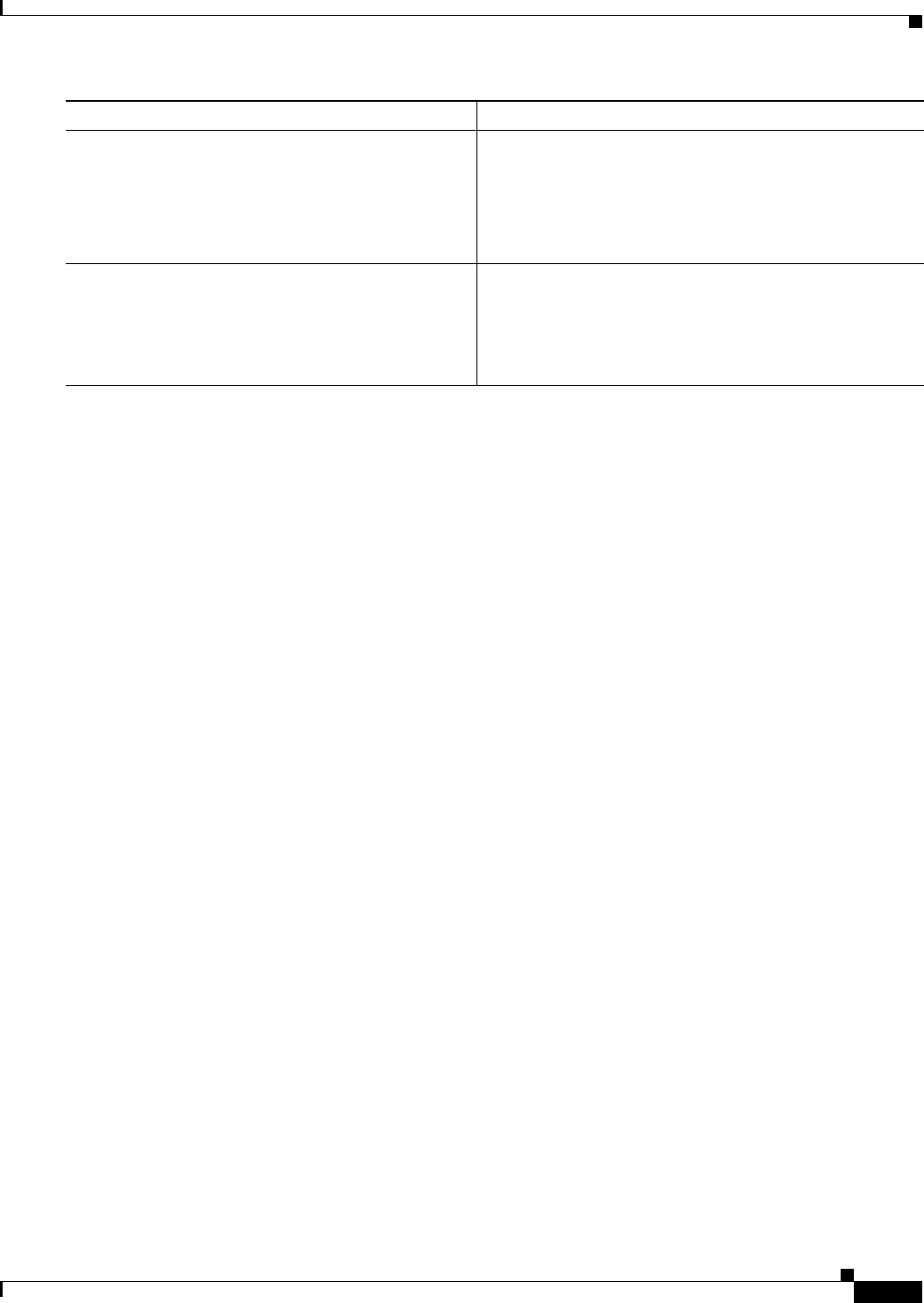
39
Cisco Branch Routers Series Network Analysis Module (NME-NAM-120S) Installation and Configuration Note, 4.0
OL-14942-02
Configuring the NME-NAM-120S For Network Connectivity
Examples
This section provides the following example:
• Enabling NAM Packet Monitoring, page 39
Enabling NAM Packet Monitoring
In the following example, NAM packet monitoring is enabled on the serial interfaces:
interface Serial 0/0
ip address 172.20.105.213 255.255.255.240
ip route-cache flow
speed auto
full-duplex
analysis-module monitoring
no mop enabled
!
interface Serial 0/1
ip address 172.20.105.53 255.255.255.252
ip route-cache flow
duplex auto
speed auto
analysis-module monitoring
!
interface Integrated-Service-Engine 2/0
ip address 10.1.1.1 255.255.255.0
hold-queue 60 out
!
What to Do Next
Proceed to the “Enabling and Accessing the NAM Traffic Analyzer” section on page 40.
Step 7
end
Example:
Router(config-if)# end
Router#
Returns to privileged EXEC mode.
Step 8
show running-config
Example:
Router# show running-config
Displays the contents of the currently running configuration
file.
• Verify that you enabled the Cisco Express Forwarding
switching path and enabled packet monitoring on the
correct interfaces.
Command or Action Purpose


















