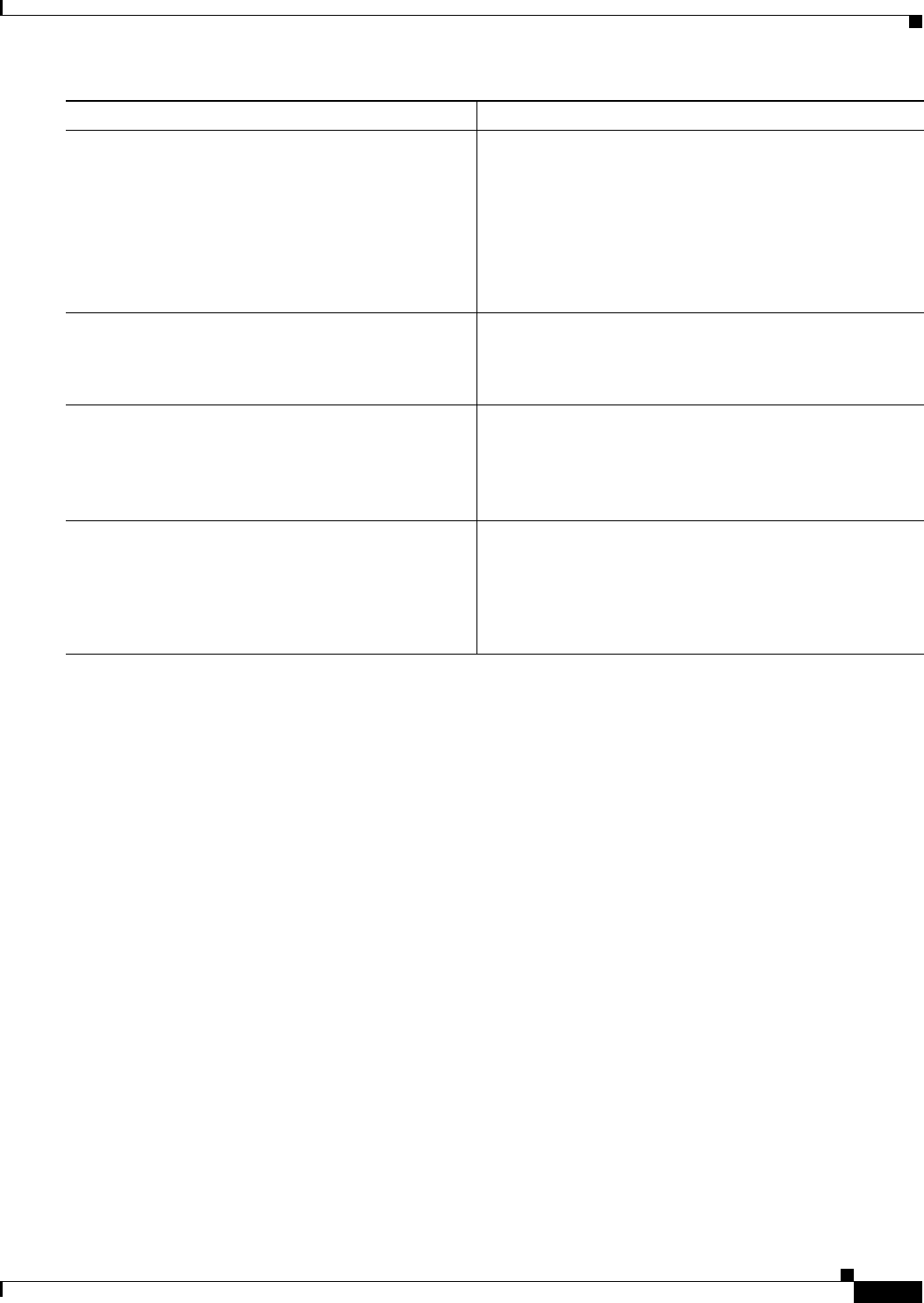
47
Cisco Branch Routers Series Network Analysis Module (NME-NAM-120S) Installation and Configuration Note, 4.0
OL-14942-02
Configuring the NME-NAM-120S For Network Connectivity
Examples
This section provides the following examples:
• Opening and Closing a Telnet Session to the NAM Using the NAM System IP Address, page 47
• Opening and Closing an SSH Session to the NAM Using the NAM System Hostname, page 48
Opening and Closing a Telnet Session to the NAM Using the NAM System IP Address
Router> telnet 172.20.105.215
Trying 172.20.105.215 ... Open
Cisco Network Analysis Module (NME-NAM-120S)
login: root
Password: <password>
Terminal type: vt100
Cisco Network Analysis Module (NME-NAM-120S) Console, 4.0
Copyright (c) 1999-2008 by cisco Systems, Inc.
WARNING! Default password has not been changed!
root@nam.company.com#
root@nam.company.com# logout
[Connection to 172.20.105.215 closed by foreign host]
Router>
Step 3
At the password prompt, enter your password.
or
If you have not changed the password from the
factory-set default, enter root as the root password.
Example:
Password: root
—
Step 4
Perform the tasks that you need to perform in the NAM
CLI. When you want to end the Telnet or SSH session
to the NAM and return to the Cisco IOS CLI, complete
Step 5 and Step 6.
For help using NAM CLI commands, see the “Configuring
the NME-NAM-120S for Management” section on page 21.
Step 5
exit
Example:
root@localhost(sub-custom-filter-capture)# exit
root@localhost#
Leaves a subcommand mode.
• Return to command mode.
Step 6
logout
Example:
root@localhost# logout
Connection closed by foreign host.
Logs out of the NAM system.
Command or Action Purpose


















