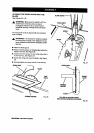• Check the 45" setting.Tilt the blade withthe bevel
handwheelas far as itwill go tothe left.Place the
squareagainst the blade (be surethe squareis not
againstone of the saw teeth). Ifthe blade isnot at
45", unscrewthe 45" stop screw(rightofblade),
turnthe handwheel untilthe blade is correct,and
tightenthe screw. Recheck and repeat ifneces-
sary.
• Checkthat the scale indicatoris at 45°.
• If not,loosen the scale indicatorwith a screwdriver,
adjustit withinthe slot,and retightenthe screw.
SCALE
INDICATOR
Fig. 39
ADJUSTING THE MITER GAGE
See Figure40.
You can set the mitergage at O"and plusor minus45"
withthe miter gage stop pinand adjustable stop
screws
Note: The miter gage providesclose accuracyin
angled cuts. Forvery cloSetolerances, test
cutsare recommended.
• Loosenknoband pullout on stoppinto rotatemiter
gage base paststop screws.
• Loosenthe locknutof the 0"stop screwat the stop
pin with a 8 mm wrench.
• Place a 90" square againstthe miter gage rodand
the mitergage base.
• If the rodis notsquare, loosen theknob, adjust the
rod, and tightenthe knob.
• Adjustthe 0" stop screwuntilitrests againstthe
stop pin.
• Adjustthe plusand minus45" stopscrewsusinga
45" tdangle and the steps above.
MITER
GAGEROD MITER
GAGEBASE
KNOB
STOPSCREW
0° ADJUSTABLE
STOPSCREW
LOCKNUT
STOPPIN
Fig. 40
31 rRRFTSMRN"TABLESAW315.228310