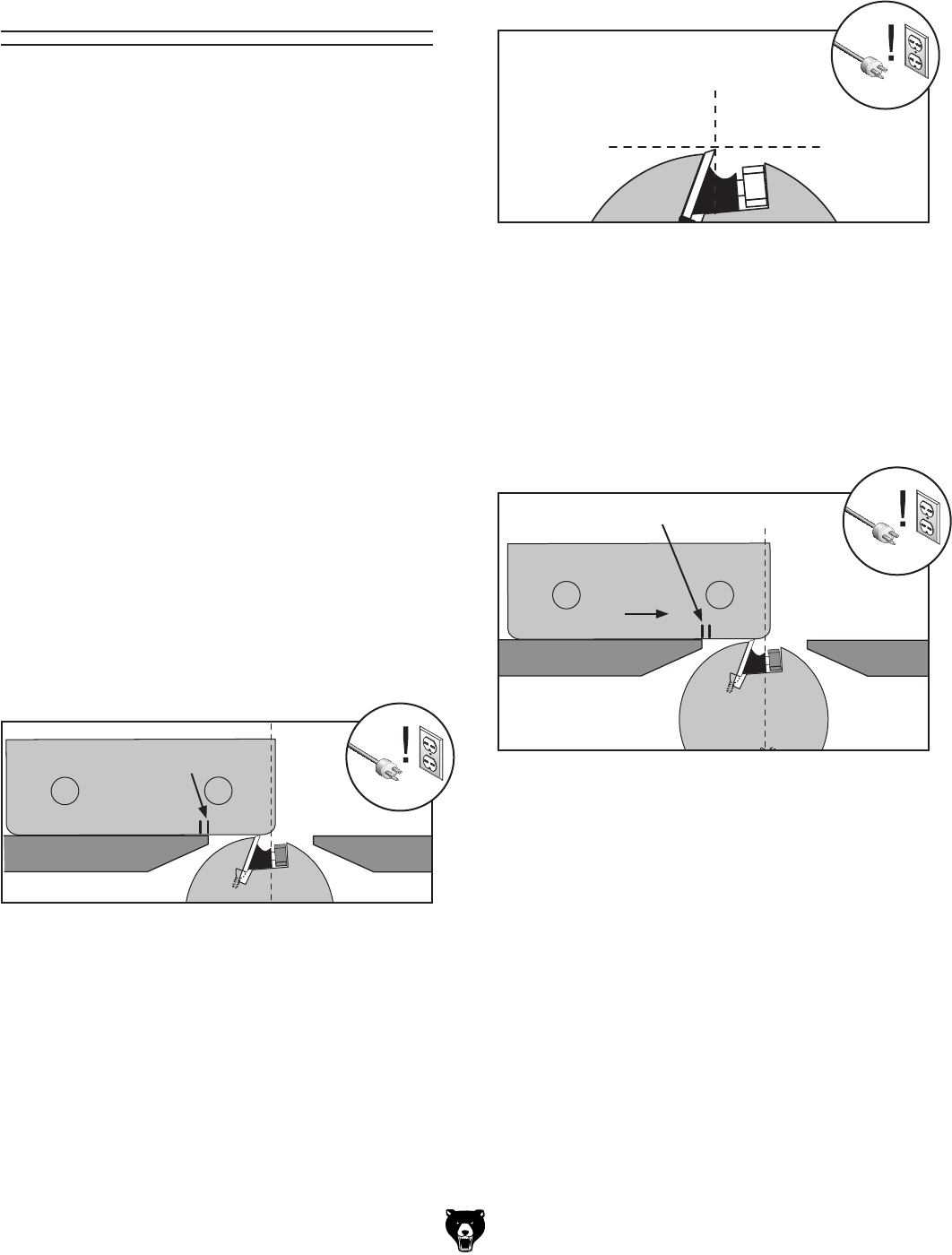
G0675 10" Jointer/Planer Combo Machine
-17-
Setting Outfeed
Table Height
The outfeed table height MUST be level with the
knives when they are at top-dead-center. If the
outfeed table is set too low, the workpiece will be
tapered. If the outfeed table is set too high, the
workpiece will hit the edge of the outfeed table
during operation, increasing the chance of kick-
back.
To set the outfeed table height:
1. DISCONNECT THE JOINTER/PLANER
FROM THE POWER SOURCE!
2. Move the blade guard out of the way or
remove it.
3. Secure the outfeed table with the outfeed
table lock.
4. Remove the front access panel (see
Replacing Flat Drive Belt, Steps 3-4 on
Page 33) to access the cutterhead pulley.
5. Place the knife setting gauge on the front of
the outfeed table so the gauge extends over
the cutterhead and the outward mark is at the
edge of the outfeed table (Figure 16).
Figure 16. Knife gauge positioned over
cutterhead knife.
Outfeed
Infeed
Outward Mark
Figure 17. Cutterhead knife at top-dead-center.
Top Dead
Center
6. Rotate the cutterhead pulley until one of the
knives is at top dead center (TDC), as shown
in Figure 17.
7. When the outfeed table is correctly set, the
knife will just touch the gauge when the knife
is at its highest point of rotation (Figure 18).
When the cutterhead pulley is rotated, the
gauge should move
1
⁄8" toward the infeed
table and the inward mark should be directly
over the edge of the outfeed table (Figure
18).
Outfeed
Infeed
Inward Mark
1
⁄8"
Figure 18. Knife gauge positioned over
cutterhead knife.
—If your outfeed table is correctly set, no
adjustments are necessary.
—If the knife lifts the gauge off the table or
the table is below the gauge, continue to
Checking Outfeed Table Parallelism on
Page 39 in the SERVICE section.
8. Reinstall the front access panel and blade
guard.


















