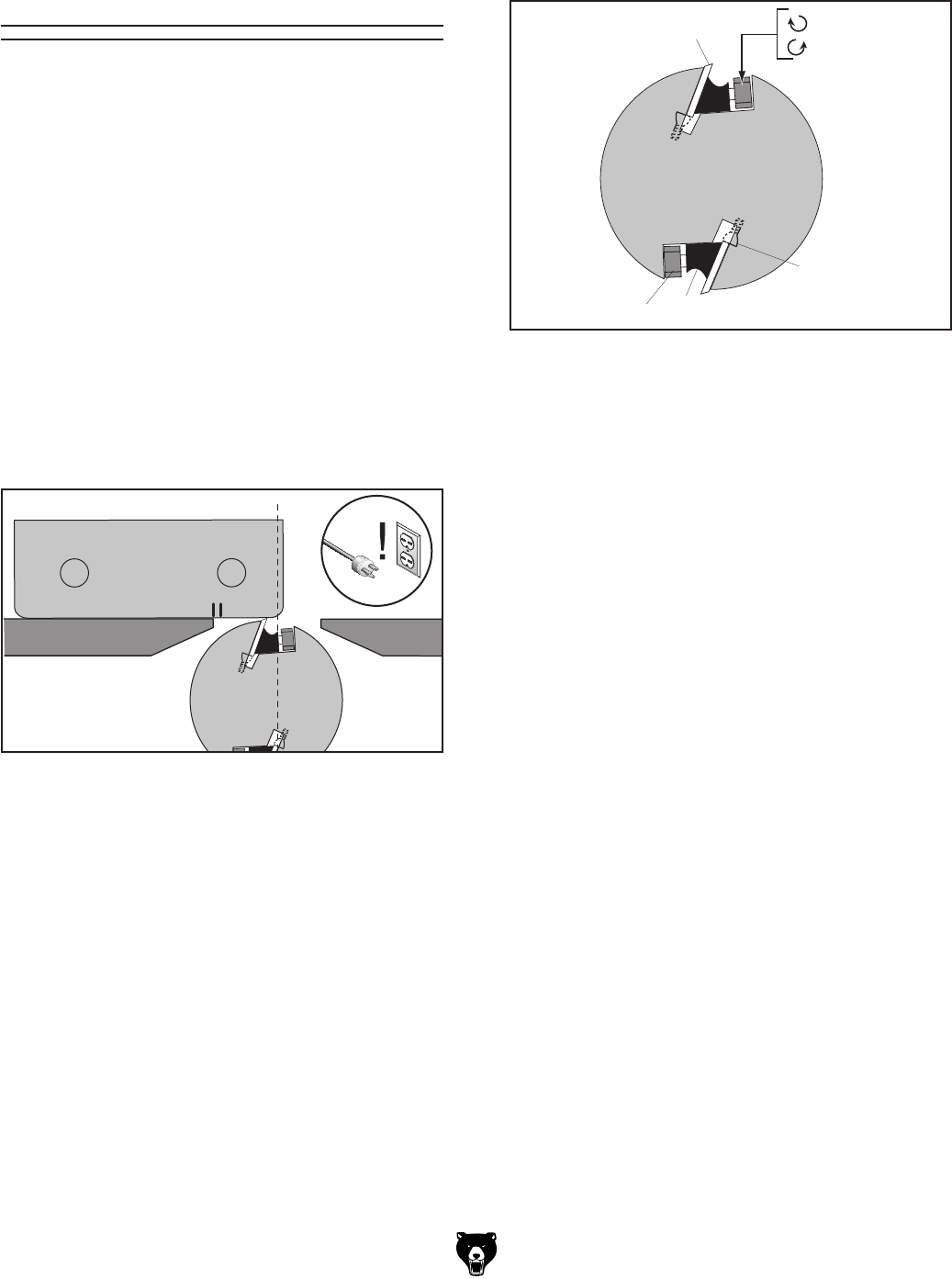
G0675 10" Jointer/Planer Combo Machine
-43-
Tools Needed: Qty
Straightedge ...................................................... 1
Hex Wrench 5mm .............................................. 1
Wrench 8 mm .................................................... 1
Setting the knives correctly is crucial to the proper
operation of the jointer/planer and is very impor-
tant in keeping the knives sharp. If one knife is
higher than the others, it will do the majority of the
work, and thus, dull much faster than the others.
Knife Setting Gauge Method: The gauge is
placed on the outfeed table over the cutterhead,
as shown in Figure 65, and the knife heights
are set to just touch the gauge. The knife setting
gauge makes it easy to ensure that the knives
project out of the cutterhead evenly.
Adjusting/Replacing
Knives
Figure 66. Cutterhead profile diagram.
Knife
Gib Bolt
Gib
Jack
Screw
Loosen
Tighten
The Model G0675 comes with jack screws for
cutterhead adjustments (see Figure 66).
Figure 65. Using knife setting gauge to set knife
height.
Outfeed
Infeed
To set or replace the knives:
1. DISCONNECT THE JOINTER/PLANER
FROM THE POWER SOURCE!
2. Remove the blade guard and fence from the
table.
3. Remove the rear access panel to expose the
cutterhead pulley.
4. Rotate the cutterhead pulley to give you good
access to one of the cutterhead knives.
5. Loosen the cutterhead gib bolts, starting in
the middle and alternating back-and-forth
until all of the gib bolts are loose but not fall-
ing out.
—If this is the first time you are setting the
knives, or if you are replacing them, remove
a gib and knife from the cutterhead. Clean
the gib and clean inside the cutterhead slot
to remove all pitch or sawdust. Coat the
knife and gib with a metal protectant (Page
31).


















