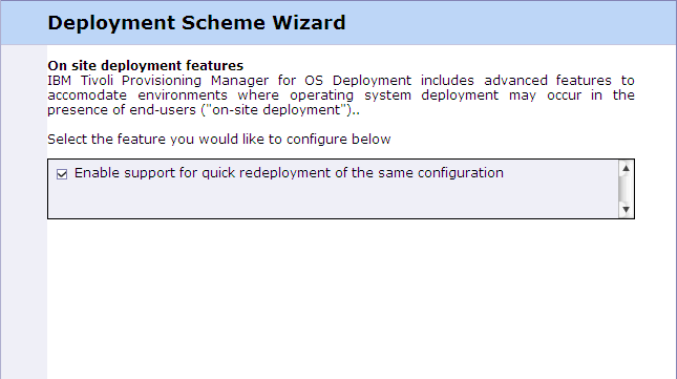
4372ch04.fm Draft Document for Review November 15, 2007 3:27 pm
86 Tivoli Provisioning Manager for OS Deployment in a Retail Environment
Using the local recovery is very efficient in terms of recovery time. However it
must be noted that it will not help in the event of a hard drive failure, where the
hidden partition will also be lost.
It is recommended that the profile is customized to enable redeployment on
point-of-sale devices that are not connected to the central IT network through
high speed networks or have configurations that are easily damaged by user
error. This minimizes the amount of time required by a power user or field
technican to repair the device and put it back in service. In most cases the user
of the local redeployment feature will be a power user like a warehouse manager
or a field technican tha is sent to repair the terminal.
4.2.1 Create a deployment scheme that supports redeployment
The first step in preparing for redeployment is to create a deployment scheme
that has redeployment enabled. To create a deployment scheme that supports
redeployment follow these steps:
1. To create a new deployment scheme, open the OS Deployment menu in the
left panel and select Task templates. Then click the button New Scheme.
This initiates the deployment scheme wizard. Start by giving the new
deployment scheme a descriptive name, then click next and go through the
panels and define deployment attributes as with any other deployment. When
you reach the page for the On-site deployment features (Figure 4-2), select
the support for quick redeployment.
Figure 4-2 Enabling quick redeployment feature


















