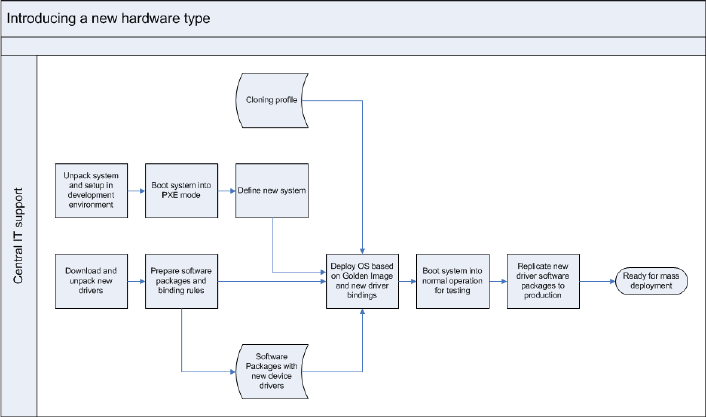
4372ch03.fm Draft Document for Review November 15, 2007 3:27 pm
70 Tivoli Provisioning Manager for OS Deployment in a Retail Environment
With Tivoli Provisioning Manager for OS Deployment it is possible to use the
same cloning profile for different types of hardware. During deployment, Tivoli
Provisioning Manager for OS Deployment identifies the hardware and based on
binding rules, the correct drivers are injected at the appropriate stage of the OS
installation.
In this scenario we go through the steps for creating additional drivers, specify
binding rules and installation sequences, so the cloning image can be used for
different types of hardware requiring different drivers.
The steps for adding support for a new hardware type using an existing cloning
profile are:
Download the appropriate devce drivers for the new type of hardware
Create device driver software packages for each new type of hardware
Validate the correct binding rules exist for the new hardware
The process for adding support for new hardware types is illustrated in
Figure 3-15.
Figure 3-15 Process for adding support for new hardware types
The creation of device drivers is described in 2.3, “Adding drivers” on page 31
and will not be described further in this chapter.


















