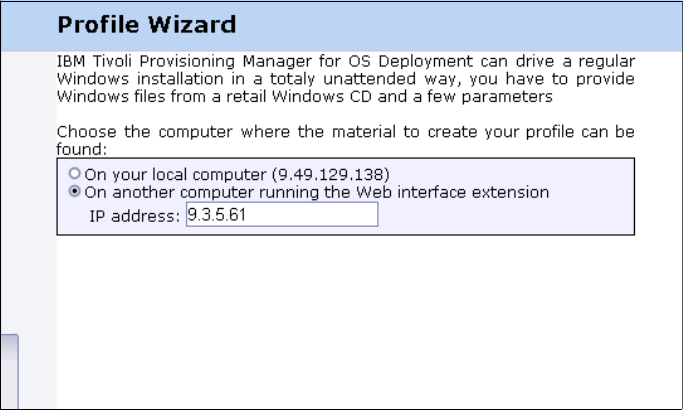
4372ch02.fm Draft Document for Review November 15, 2007 3:27 pm
24 Tivoli Provisioning Manager for OS Deployment in a Retail Environment
4. In order to select a location for the operating source files, it is required to
either install the Web Interface extension, select a system that has the Web
Interface extension, or import from the local import directory. This process is
shown in Figure 2-7 on page 24.
Figure 2-7 Connecting to the Web Extension
5. The next step is to specify where the installation files are located. Tivoli
Provisioning Manager for OS Deployment will copy the installation files into its
own system. This way they will be protected from outside changes, plus Tivoli
Provisioning Manager for OS Deployment can optimize disk usage by keeping
files only once across all images. Since we have the files on a local hard
drive, we will click on the browse button, as shown in Figure 2-8.


















