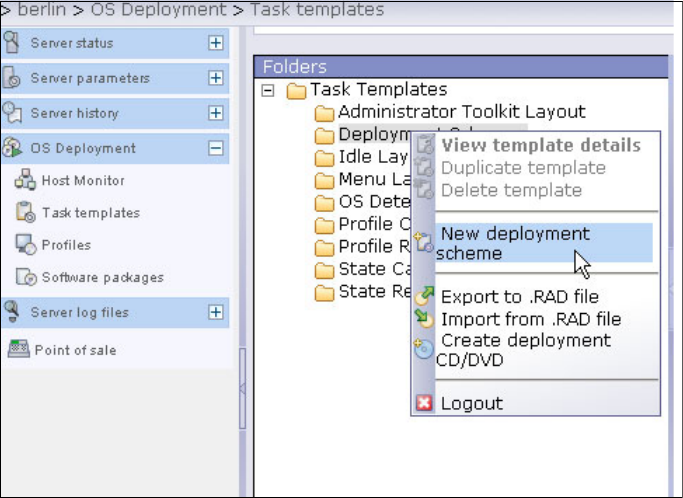
Chapter 2. First-time installations 43
Draft Document for Review November 15, 2007 3:27 pm 4372ch02.fm
2.4 Deploying to a pristine system
After creating the unattended profile as shown in 2.2.3, “Creating the unattended
profile” on page 22, we create a deployment scheme and deploy the profile to a
target IBM SurePOS client machine. In this section we cover:
The creation of a deployment scheme
How to modify an unattended profile for a dynamic host name
The process the client machine goes through during boot and installation
2.4.1 Creating a deployment scheme
Before deploying a profile on a target computer, you must specify how your
profile is going to be deployed. In Tivoli Provisioning Manager for OS
Deployment, this is done through Task Templates → Deployment Schemes. In
order to create a deployment scheme follow the step by step instructions below:
1. First, login to the Tivoli Provisioning Manager for OS Deployment console and
select OS Deployment → Task Templates → Deployment schemes. Right-
mouse-click on Deployment Schemes and select New Deployment
Scheme as shown in Figure 2-37.
Figure 2-37 Creating a new deployment scheme


















