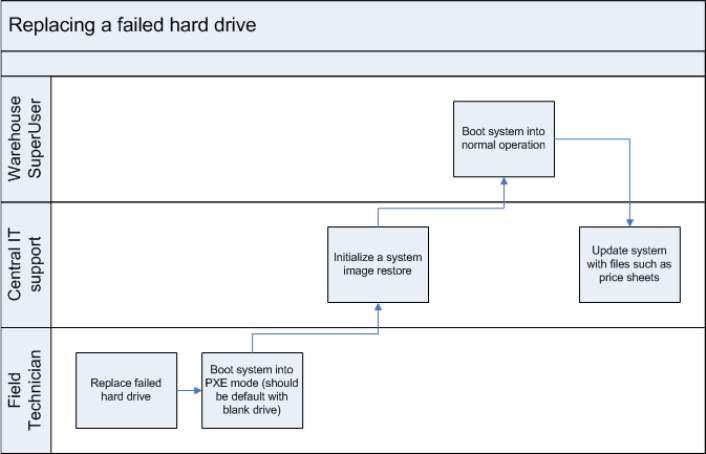
4372ch04.fm Draft Document for Review November 15, 2007 3:27 pm
92 Tivoli Provisioning Manager for OS Deployment in a Retail Environment
The process for recovery after a disk failure is shown in Figure 4-8.
Figure 4-8 Process for redeployment after a failed hard drive
The major difference between a server redeployment and simply doing a new
deployment from a clone is the options that are selected at the time the “Deploy
Now” function is launched. By using the server redeployment feature, the
configuration will have the exact same settings as the original distribution. When
issuing a new deployment there is a risk that one or more settings are different.
4.3.1 Redeployment Process
Tivoli Provisioning Manager for OS Deployment addresses the challenge of
redeployment with the following steps:
1. At the end of the deployment, Tivoli Provisioning Manager for OS Deployment
creates a reference image of the computer, and saves it into a protected
redeployment partition (invisible to the user and to the operating system
itself). This only adds a minute or so to the deployment process, as most of
the files are already present as file archives on the disk at that time.
2. Every time a computer starts, Tivoli Provisioning Manager for OS Deployment
hooks the boot process before the operating system starts (using PXE or
using a special Master Boot Record).


















