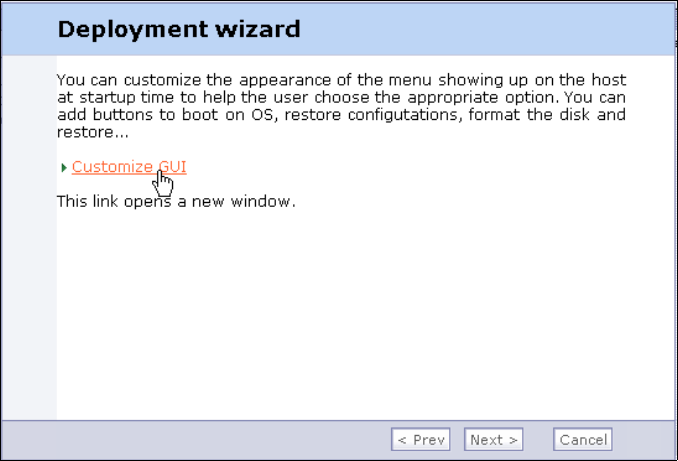
Chapter 4. Redeployment scenarios 89
Draft Document for Review November 15, 2007 3:27 pm 4372ch04.fm
Figure 4-5 Launching the customization gui
5. After you get the GUI customization screen, you can add menu items,
sub-menus, edit text displayed on these menus, time outs, passwords and so
forth. In our example we create three menu items for the following:
– Booting directly to disk (time out 3 seconds)
– Redeployment using fast redeployment (password protected)
– Redeployment using full format (password protected)
Figure 4-6 shows how the redeployment GUI can easily be customized.


















